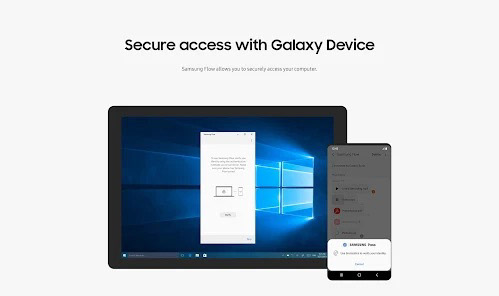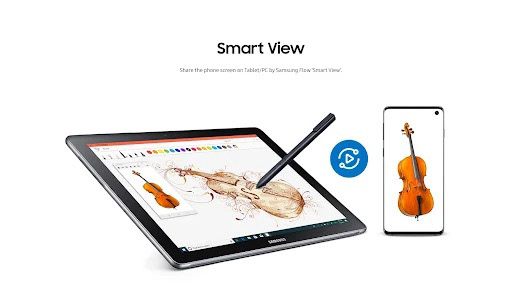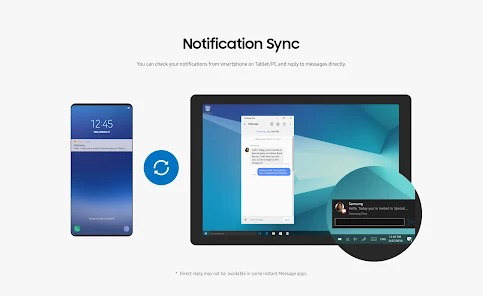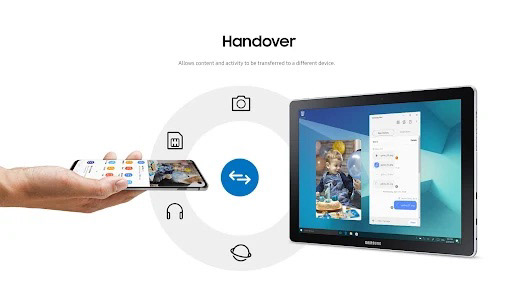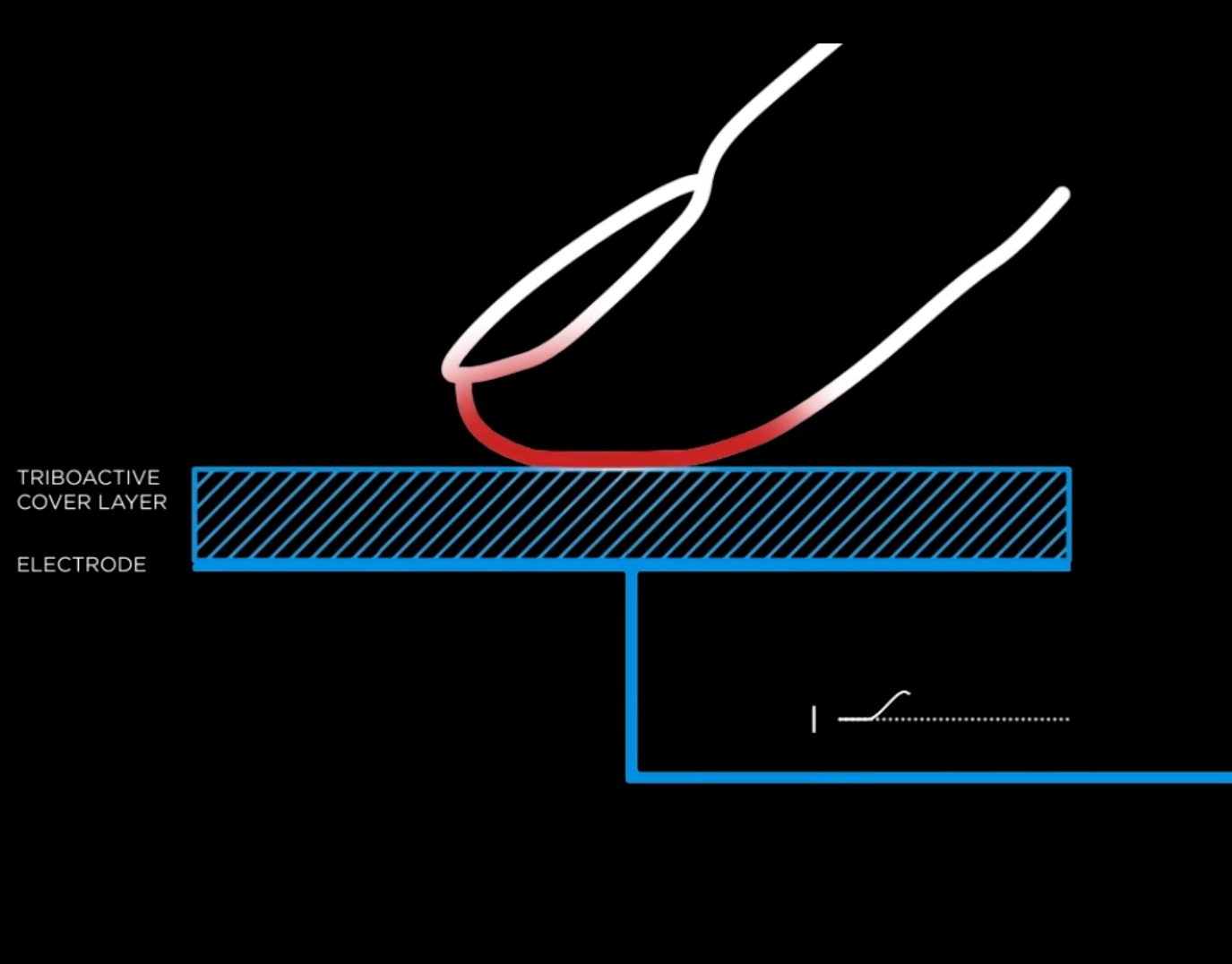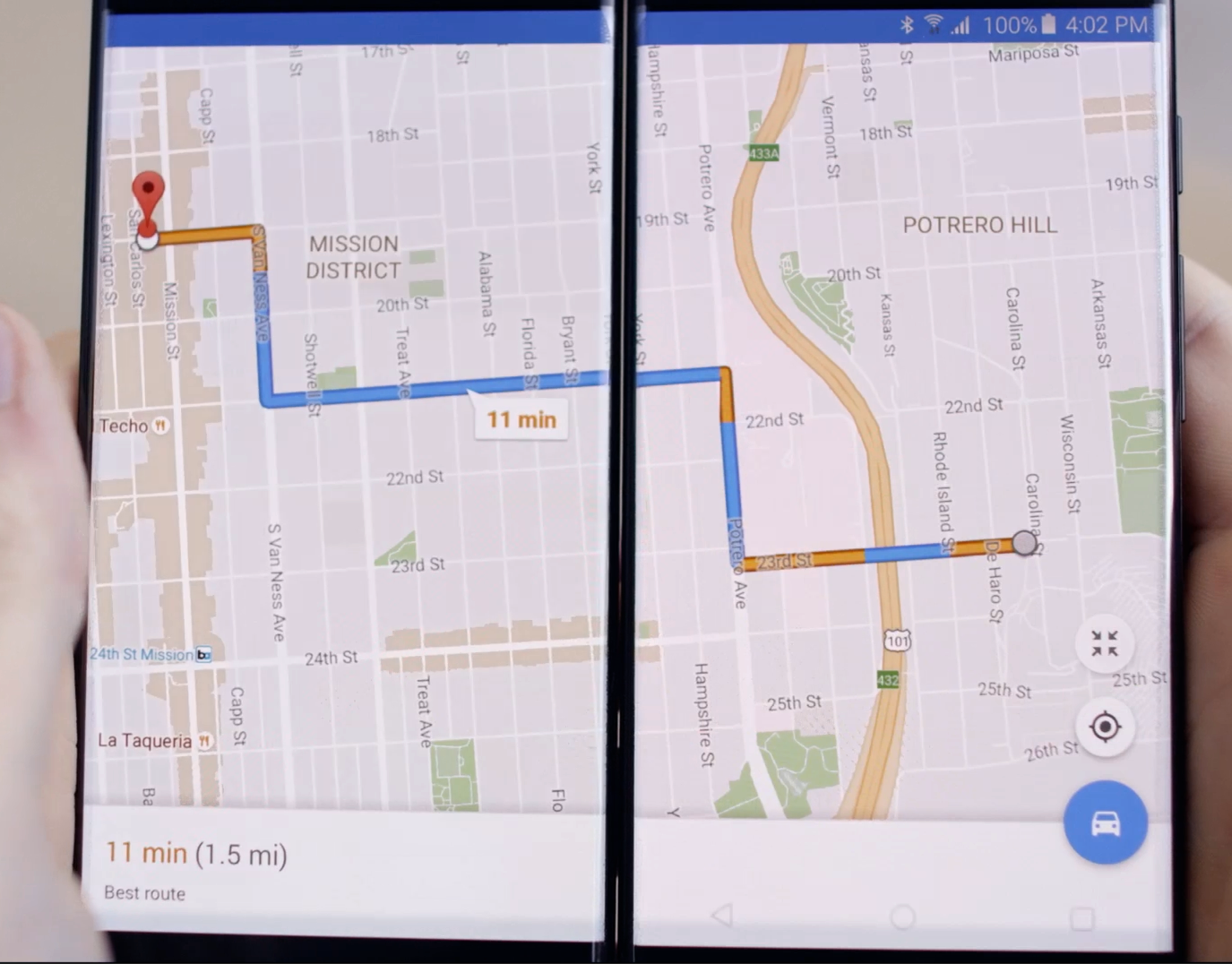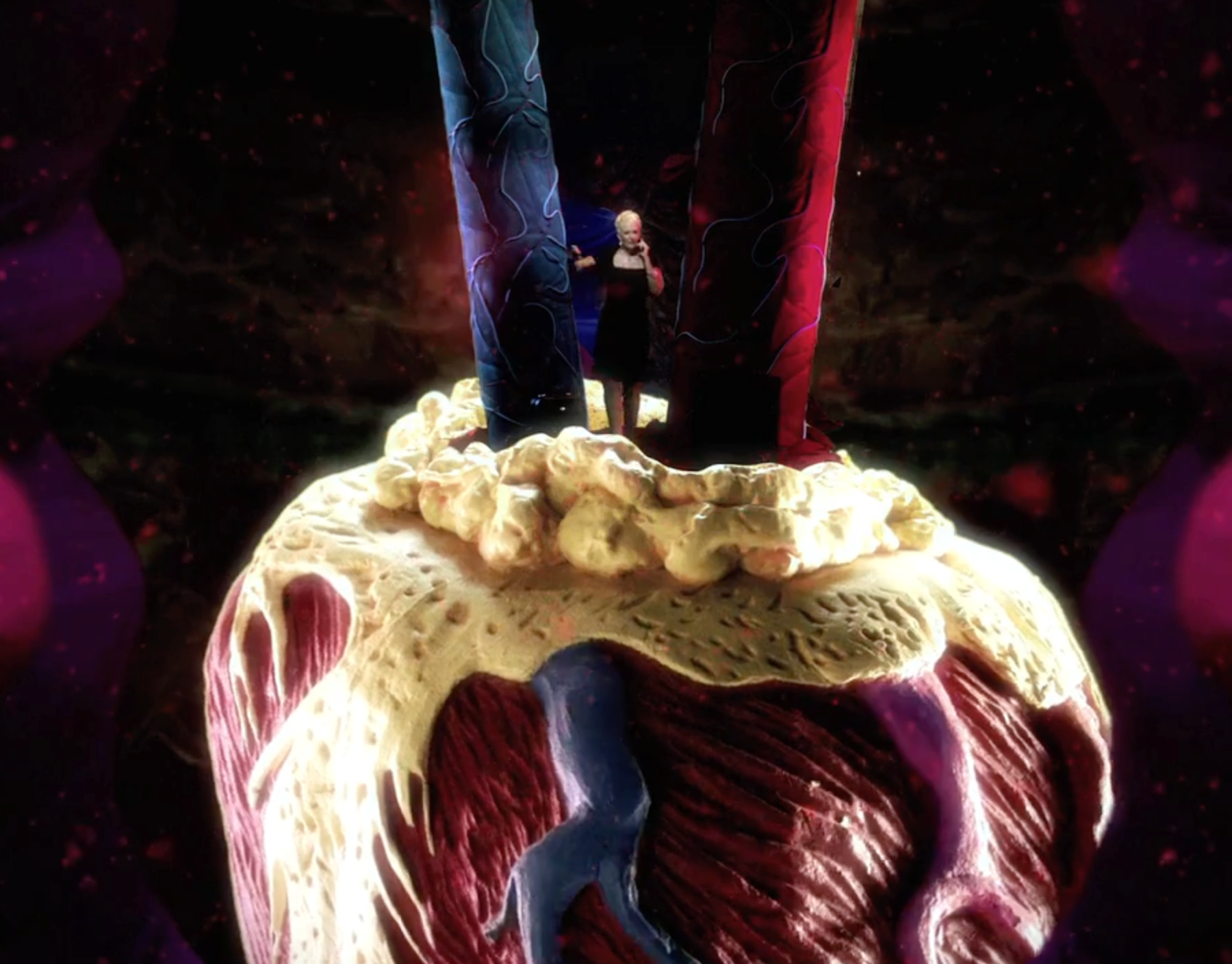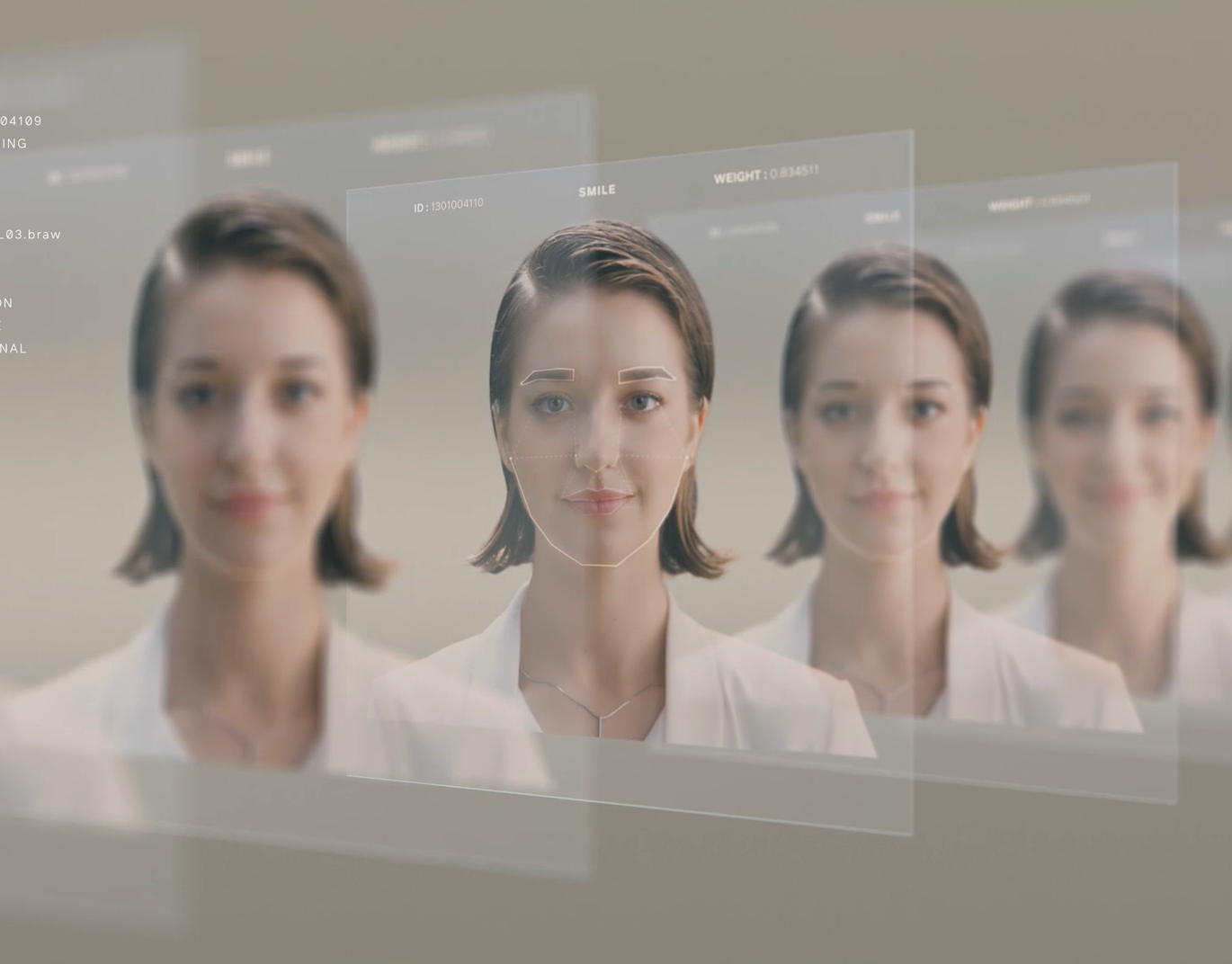Samsung Flow is the seamless transition platform that unifies your experience across your digital world. With Samsung Flow, users can effortlessly transfer files, synchronize notifications, and even share their screen across compatible Samsung smartphones, tablets, and PCs. This integration enables users to start tasks on one device and continue them on another without missing a beat, making it easy to transition between work and personal life. The app also offers secure login options, allowing users to unlock PCs using their smartphone’s biometric authentication. Samsung Flow is ideal for those who want to streamline device usage, enabling a more fluid, connected experience across multiple Samsung devices.
My Role: Art Direction, User Experience, UI Motion Animations, Branding, Concept Video (write, storyboard, budget, produce, direct, editing, motion graphics)
How it works
If your app supports Android’s Share or View intents, your application already works with Samsung FLOW.
To make the experience even better for your users, bundle the state and pass it to Samsung FLOW.
Transfer
Doing it on the right device. The Transfer feature moves the user’s digital task from one device to the other. It allows users to continue a task on the right device.
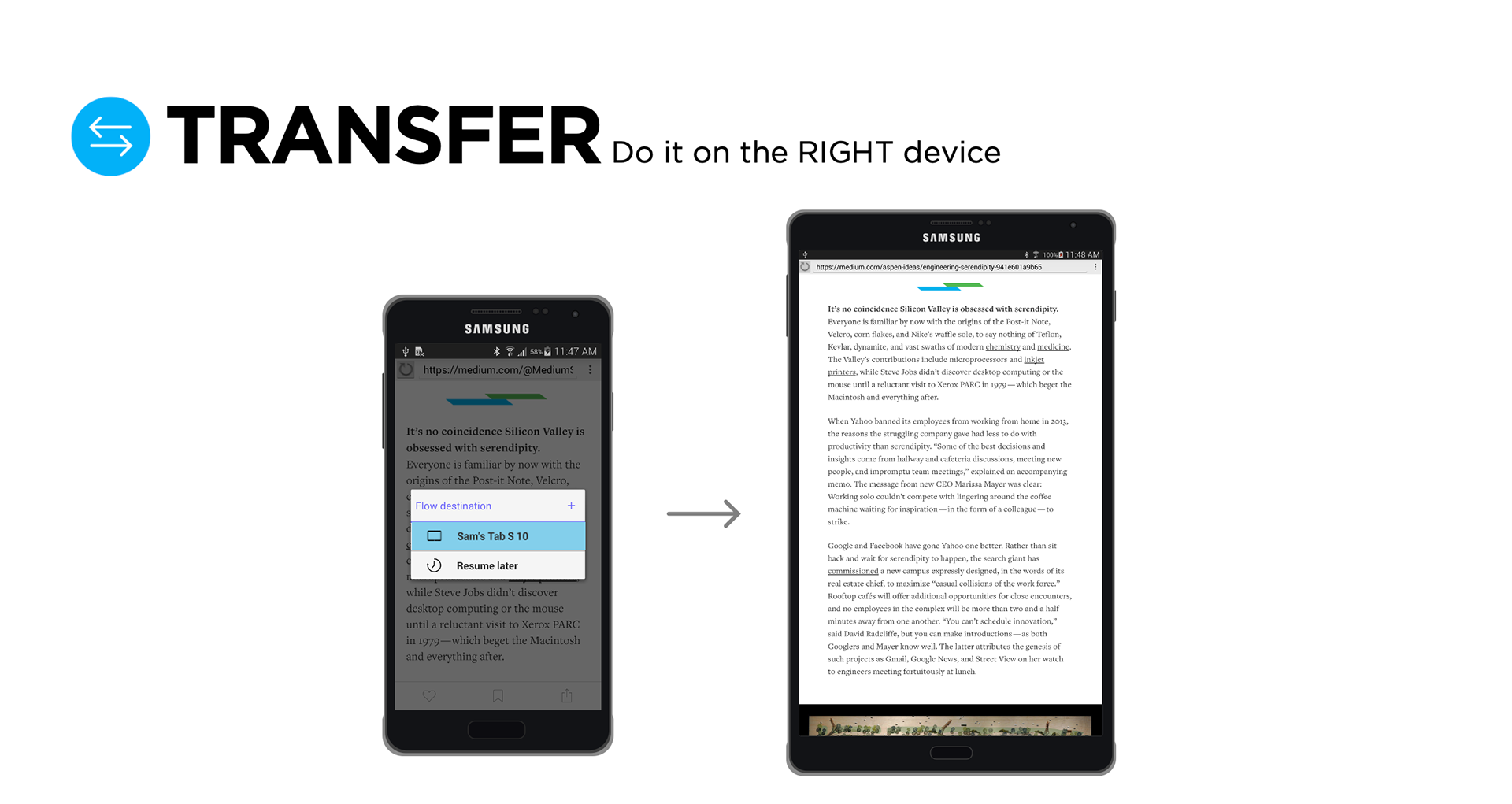
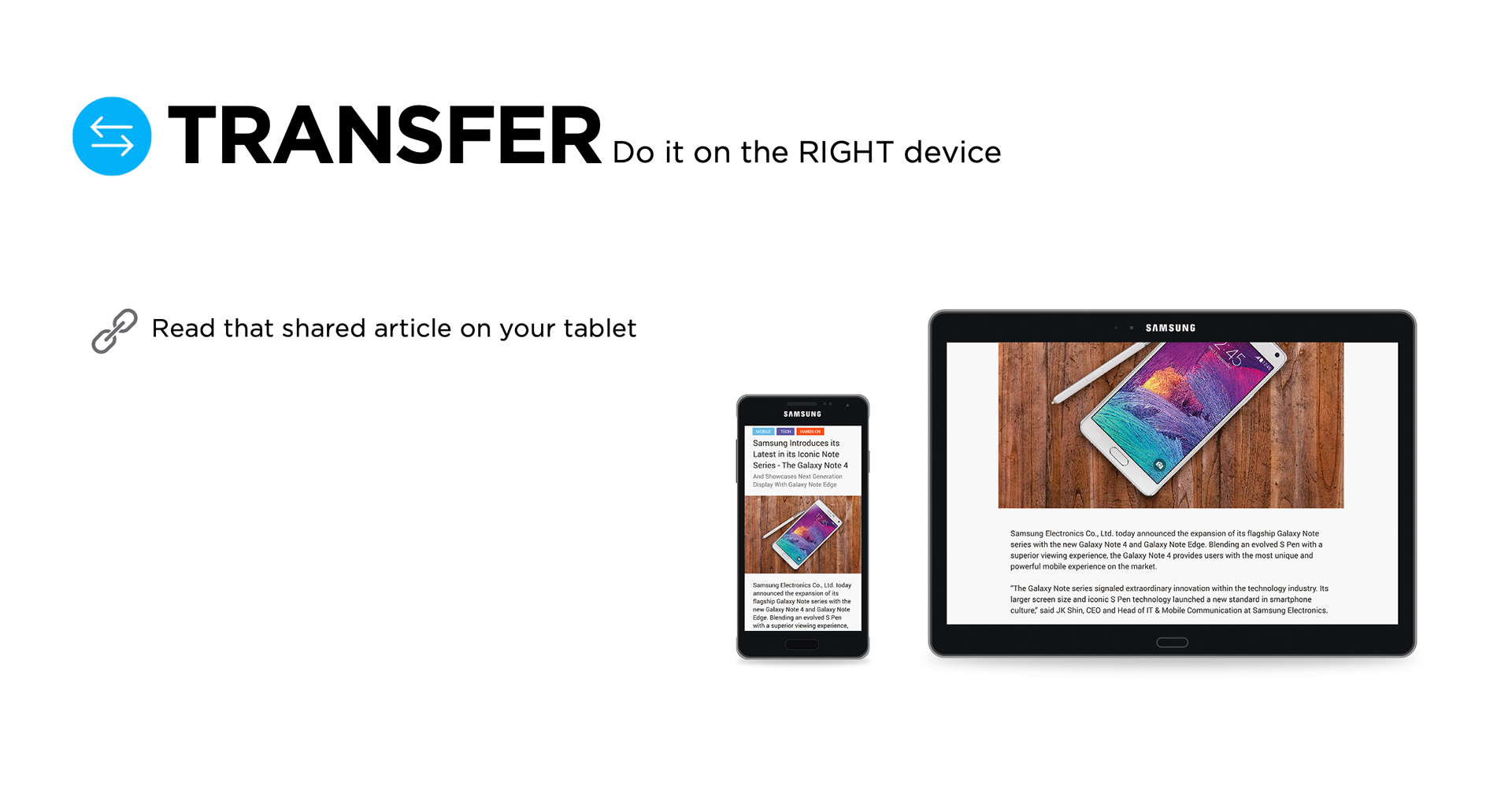
Defer
Do it when you are ready. The Defer feature lets user pause any activity, and continue later. Along with Transfer, Defer is designed to create a seamless experience across all Samsung devices.
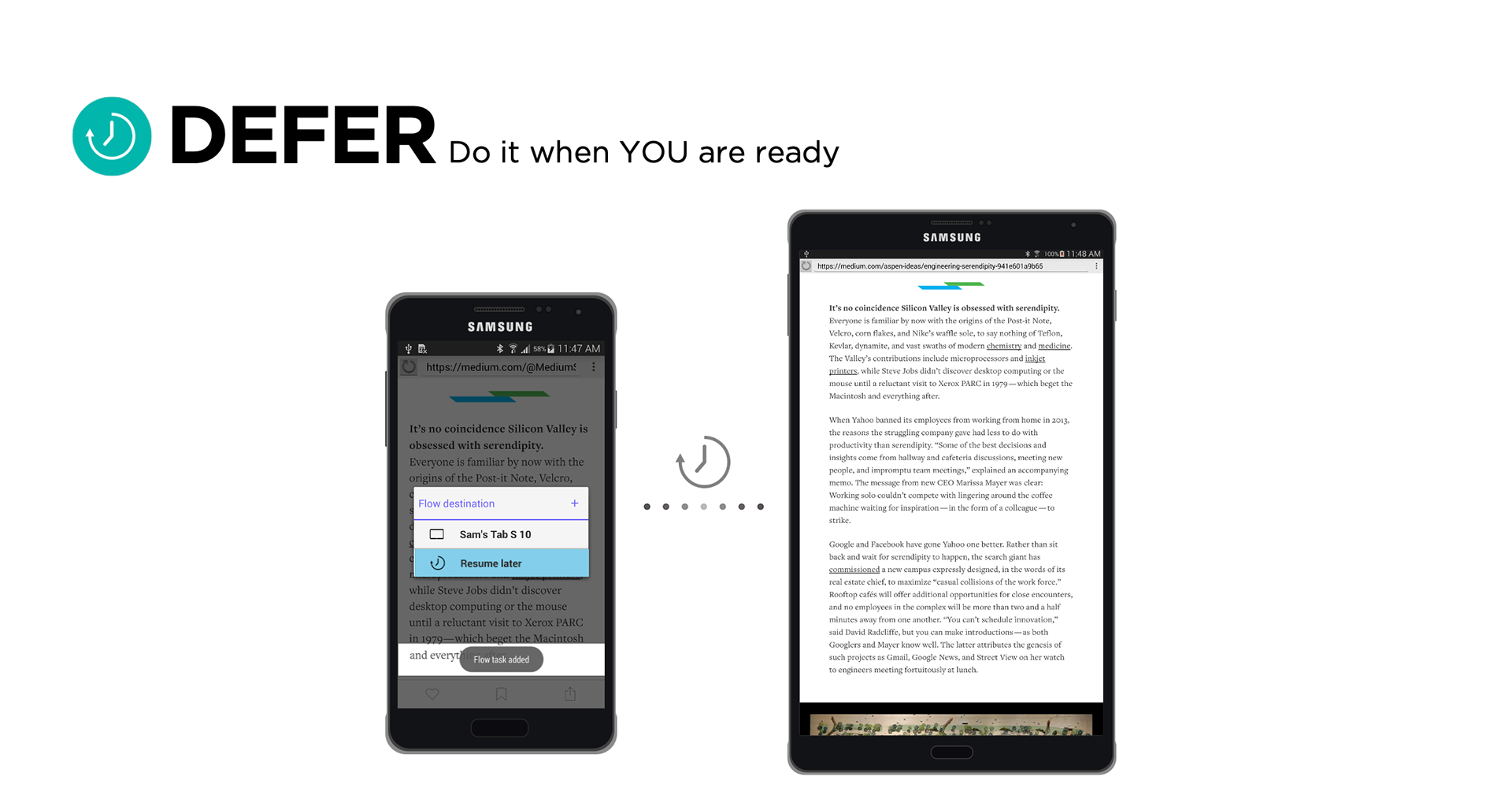
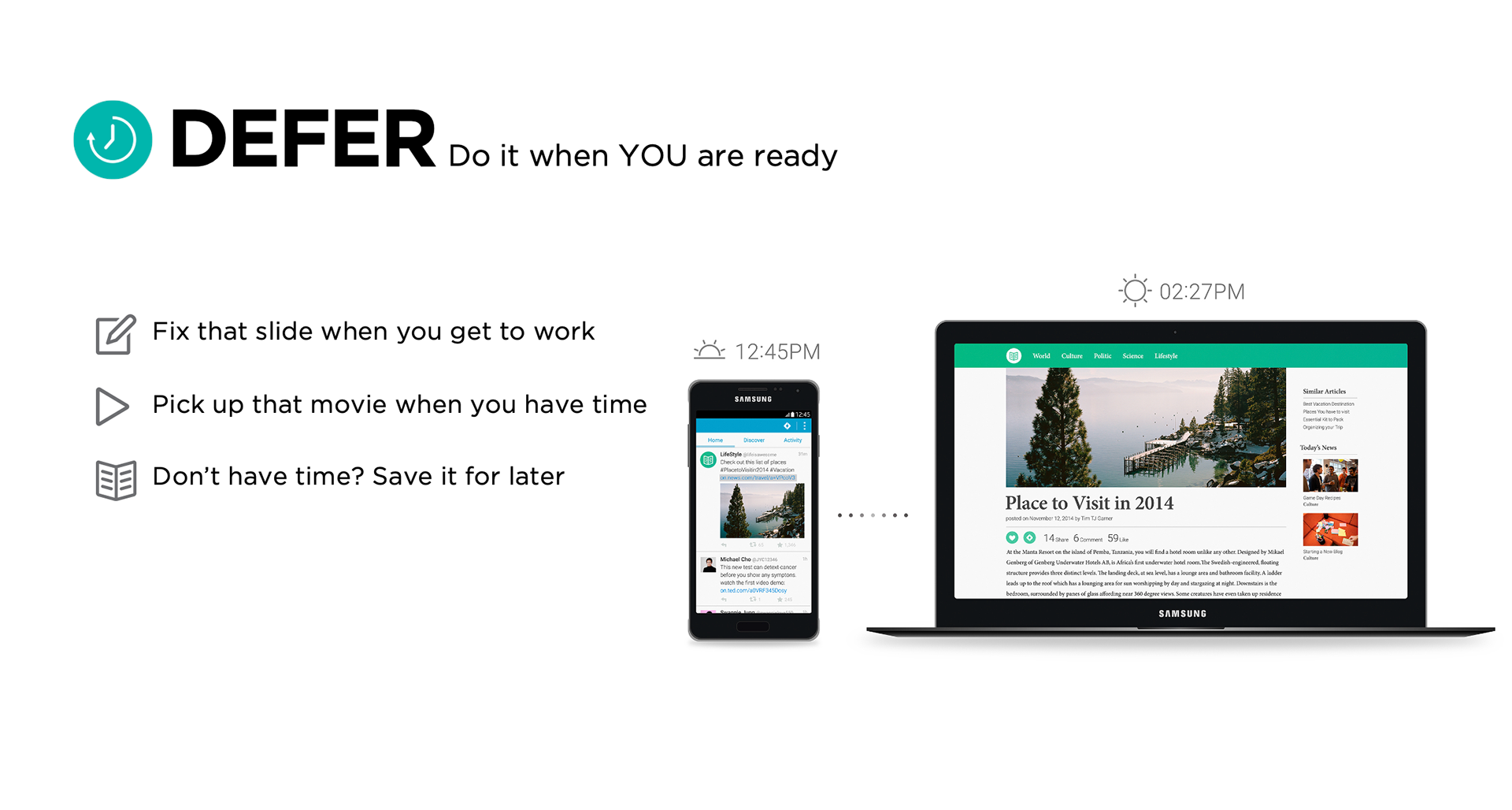
Notify
Don’t miss anything. Notify is the communication between devices. User can get activity notifications from all their devices.

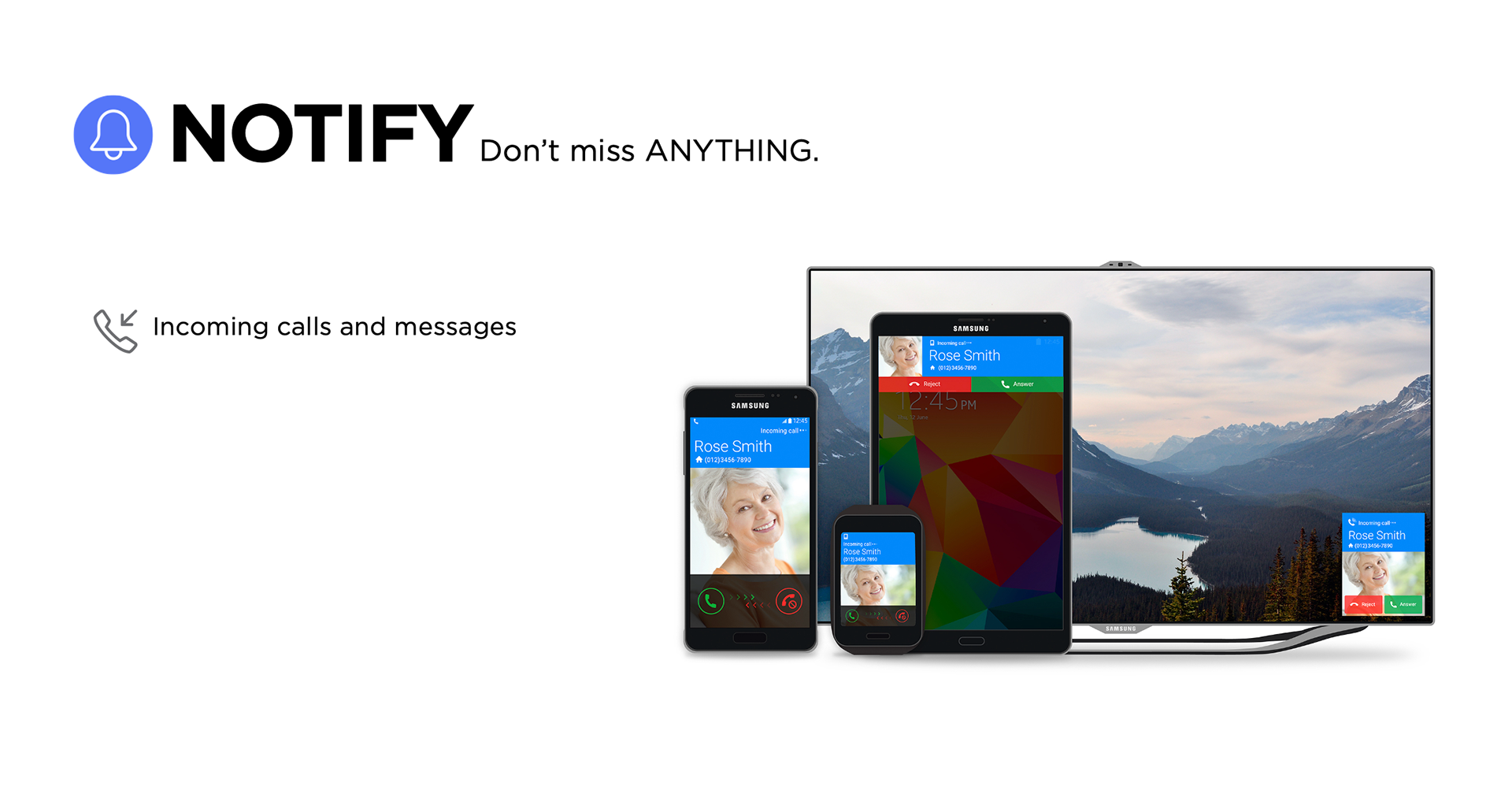
Challenge and Direction
Samsung’s ecosystem of devices is wide and it continues to grow. However, there hasn’t been a platform that provides the user with a seamless transition between devices on demand and over time. Flow is designed to focus on the importance of user’s activity and the right device and time to execute.
Samsung’s ecosystem of devices is wide and it continues to grow. However, there hasn’t been a platform that provides the user with a seamless transition between devices on demand and over time. Flow is designed to focus on the importance of user’s activity and the right device and time to execute.
Many users own multiple devices, but their digital experiences are divided by applications.
The experience shouldn’t be connected by apps. It should be by user’s activity.
We have designed three ways that Flow can connect a user’s activity.
Transfer lets user seamlessly transition a task from one device to another just by a single tap. The user can continue on the task on a different device right at that moment.
Transfer lets user seamlessly transition a task from one device to another just by a single tap. The user can continue on the task on a different device right at that moment.
Defer lets user pause a task until the user wishes to continue. This can be the same device or a different one. This allows the user to freely continue their activities regardless of what device they paused from.
Notify informs the user with new information across all devices or just the device the user is engaged in.
Notify informs the user with new information across all devices or just the device the user is engaged in.
Wireframe & UI Iterations
The main focus of the interface was what to show the user once they defer an item. What would the home screen look like? Also, how would they manage present and past activities in the app.
Selected UI and Website
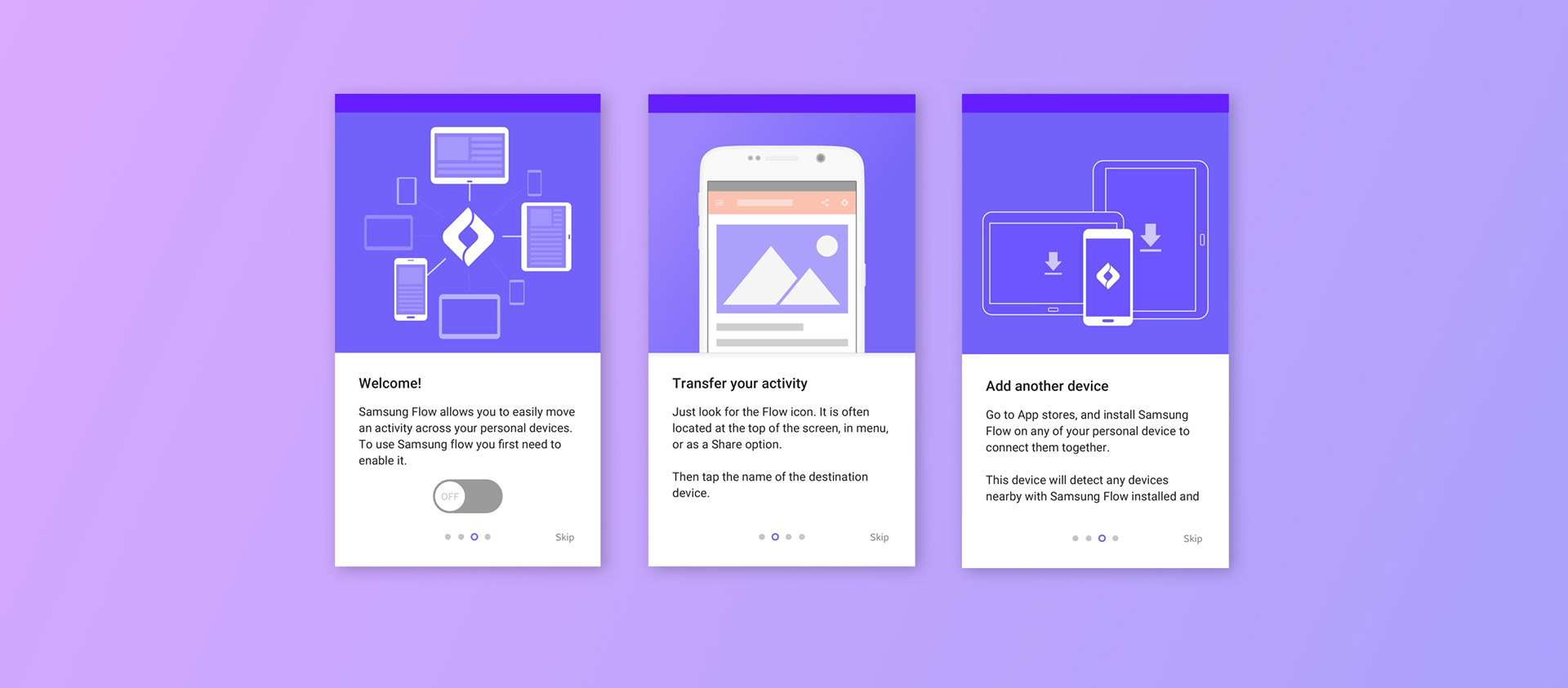
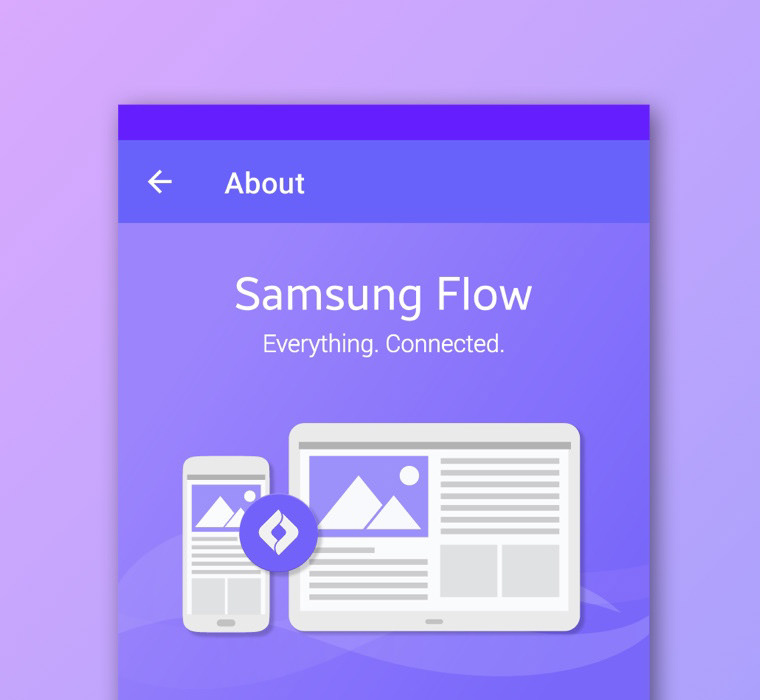
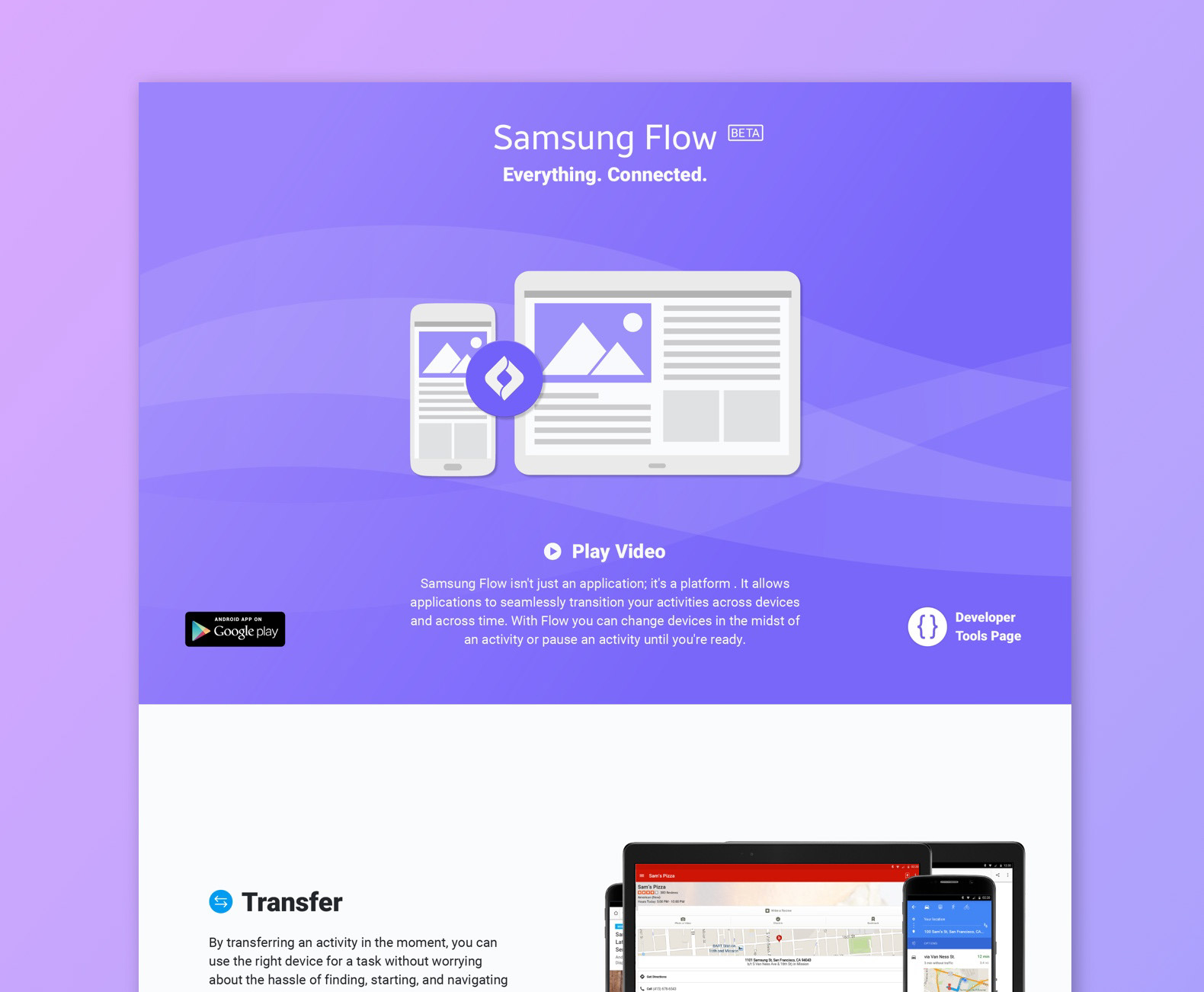
UI Animations
Resume Later 01 - Editing
Resume Later 02 - Chat suggestion media
Transfer 01 - Phone to Tablet
Transfer 01 - Tablet to Watch
Product Launch
Samsung FLOW was officially announced November 2014 and officially released on the app store in May 2016.
PRESS COVERAGE
Samsung Flow, Content Sharing Across Devices
https://pocketinsider.com/2014/11/17/samsung-flow-content-sharing-across-devices/
https://pocketinsider.com/2014/11/17/samsung-flow-content-sharing-across-devices/
Samsung Flow for Galaxy devices is like Apple’s Universal Control, but better
https://www.pcworld.com/article/1488129/samsung-flow-is-a-killer-app-youll-only-get-with-samsung-devices.html
https://www.pcworld.com/article/1488129/samsung-flow-is-a-killer-app-youll-only-get-with-samsung-devices.html
Getting started with Samsung Flow on your Windows 10 PC
https://www.cnet.com/tech/mobile/getting-started-with-samsung-flow-on-your-windows-10-pc/
https://www.cnet.com/tech/mobile/getting-started-with-samsung-flow-on-your-windows-10-pc/
ANDROID APP STORE DOWNLOAD