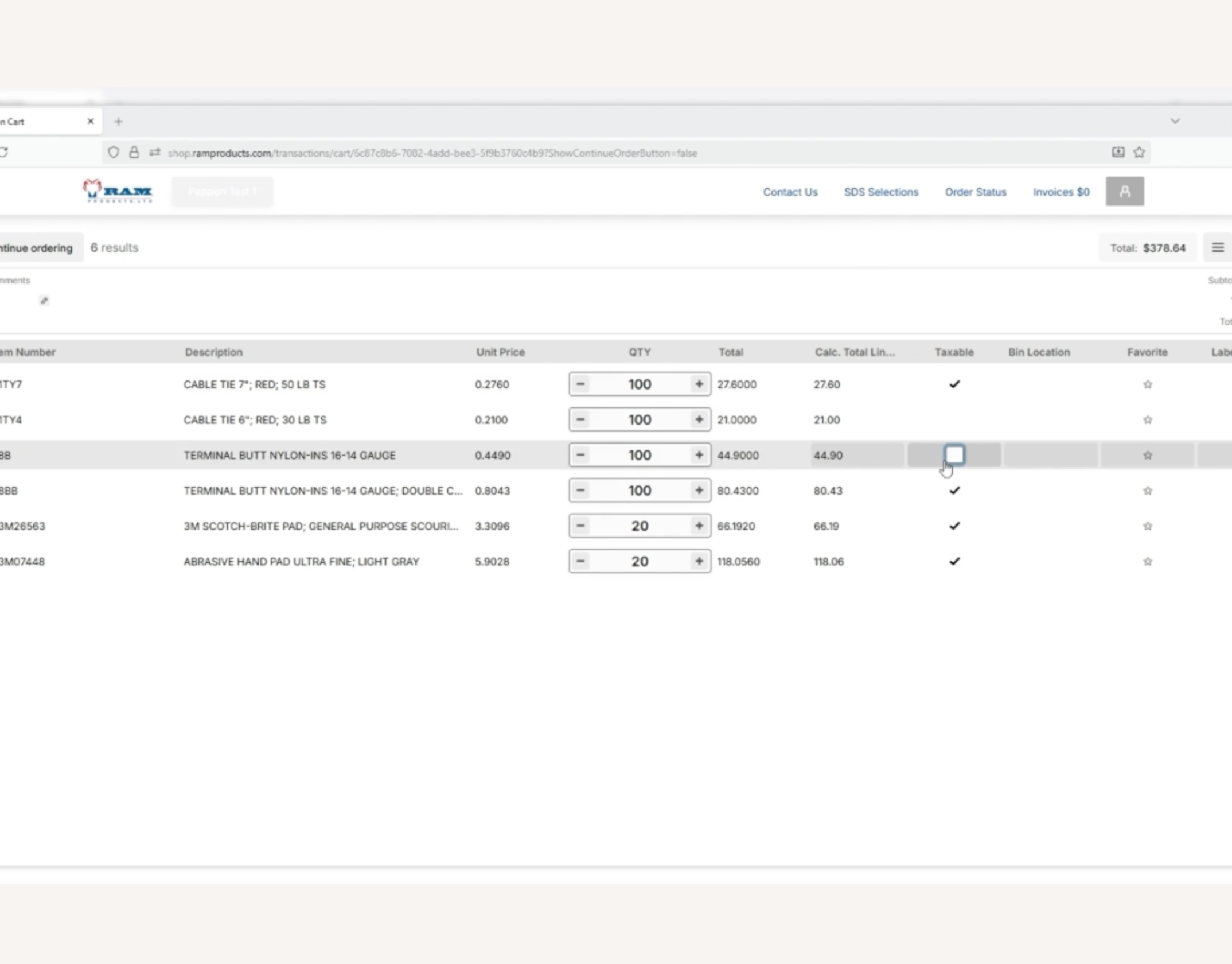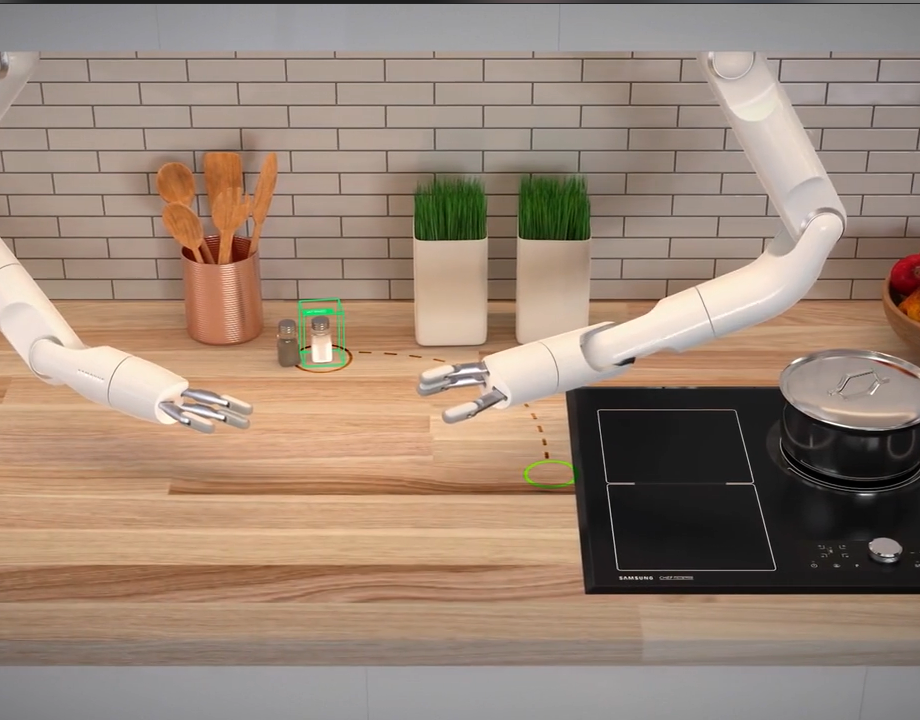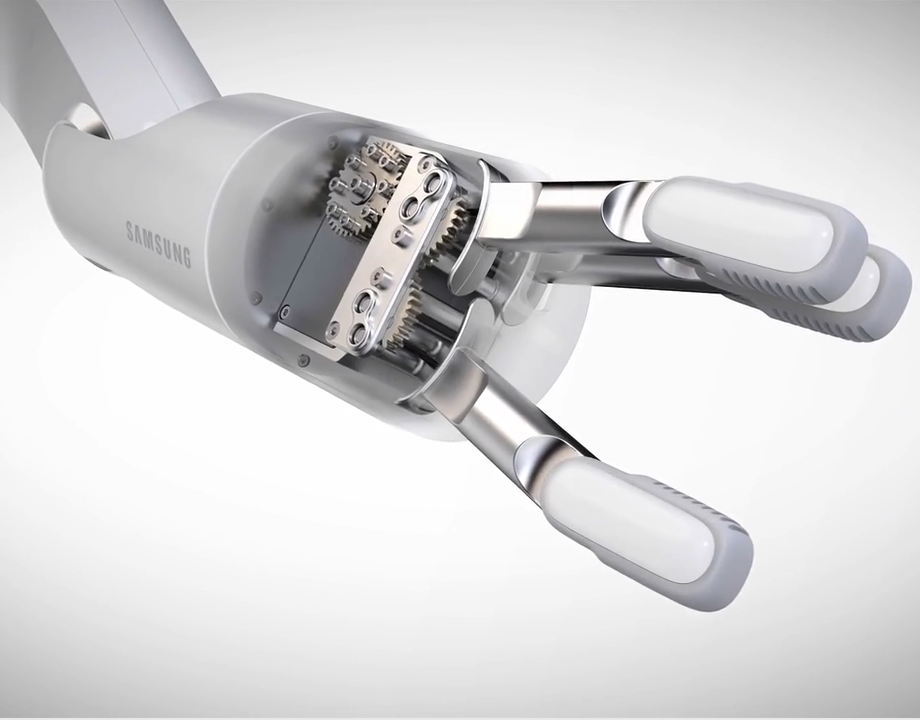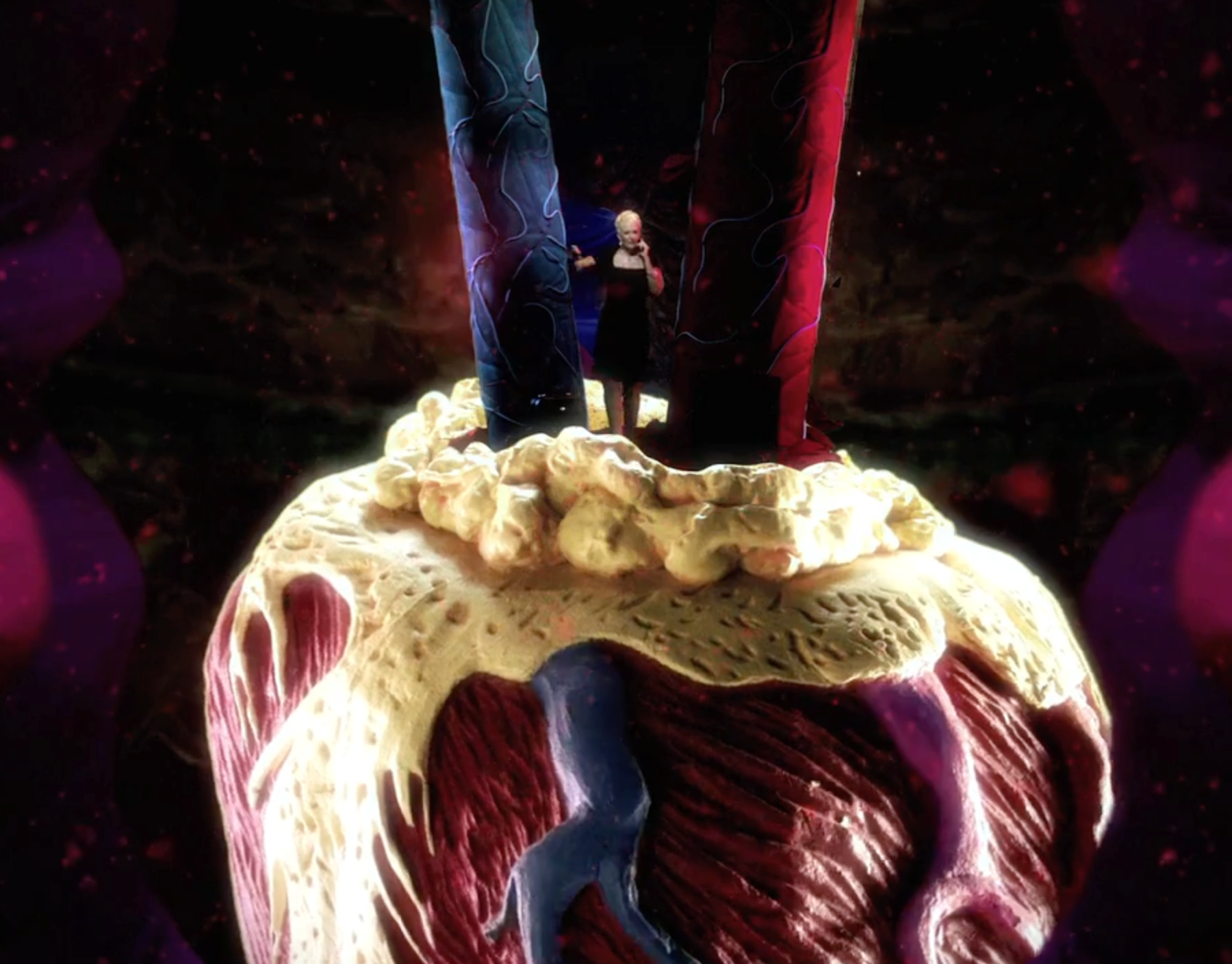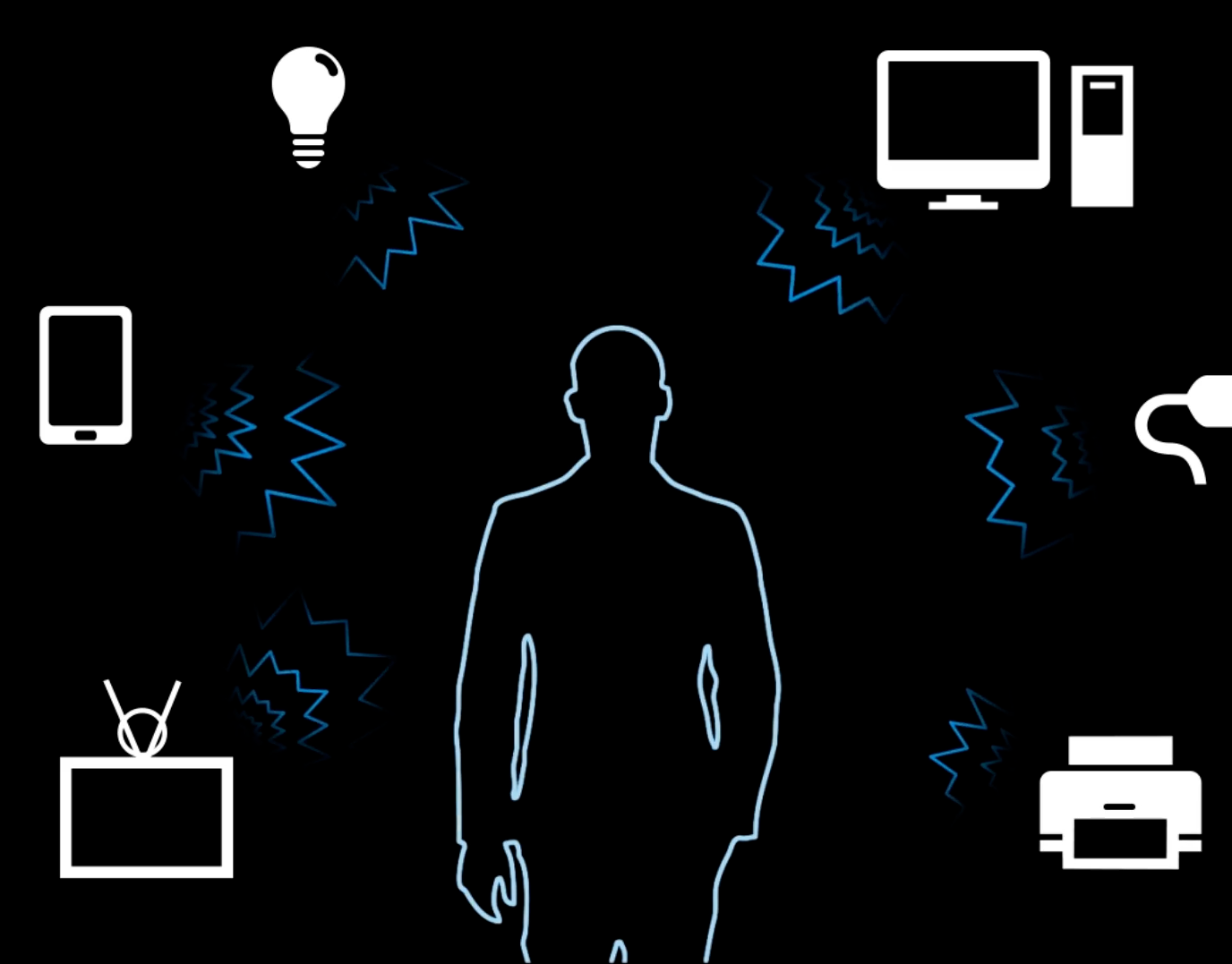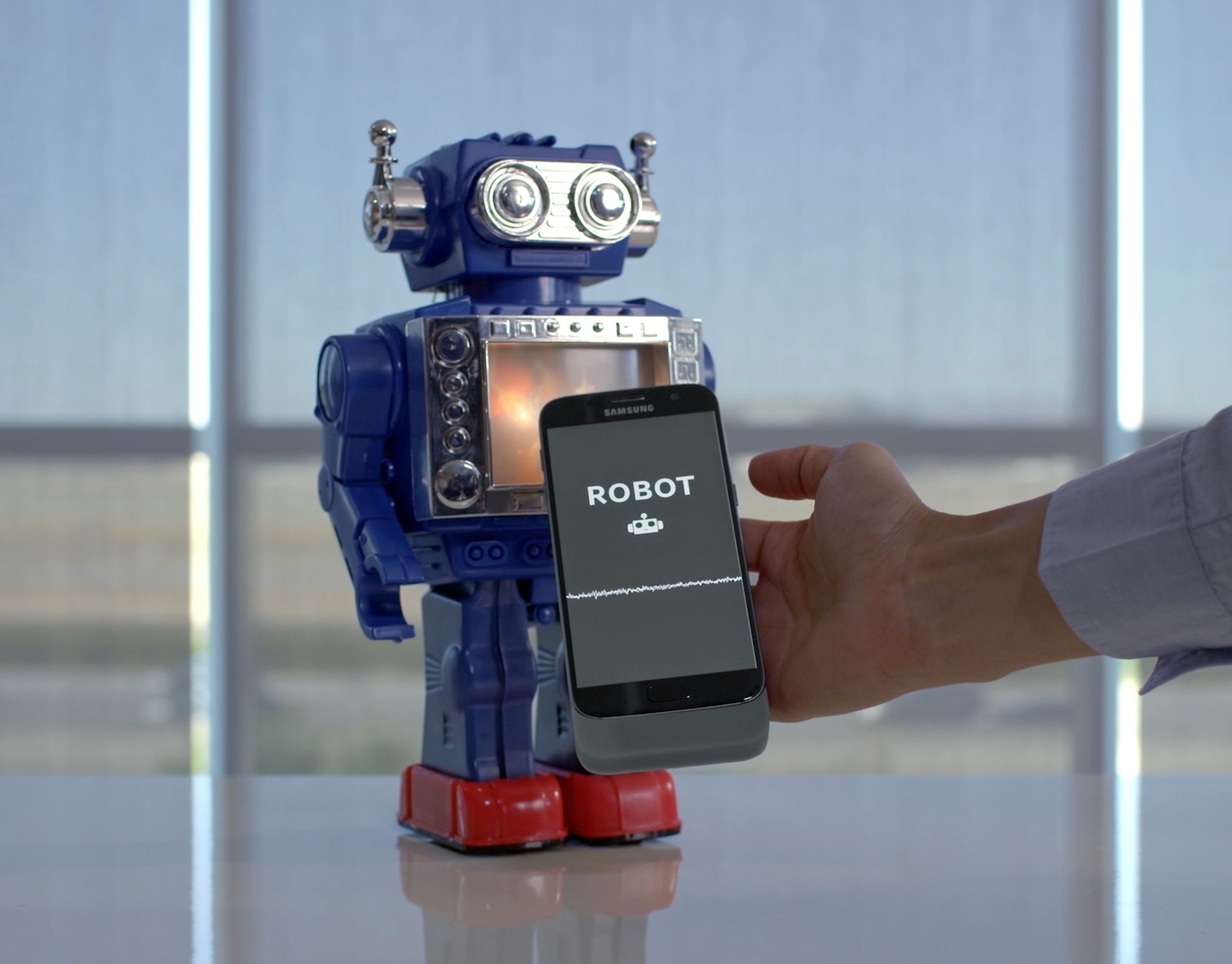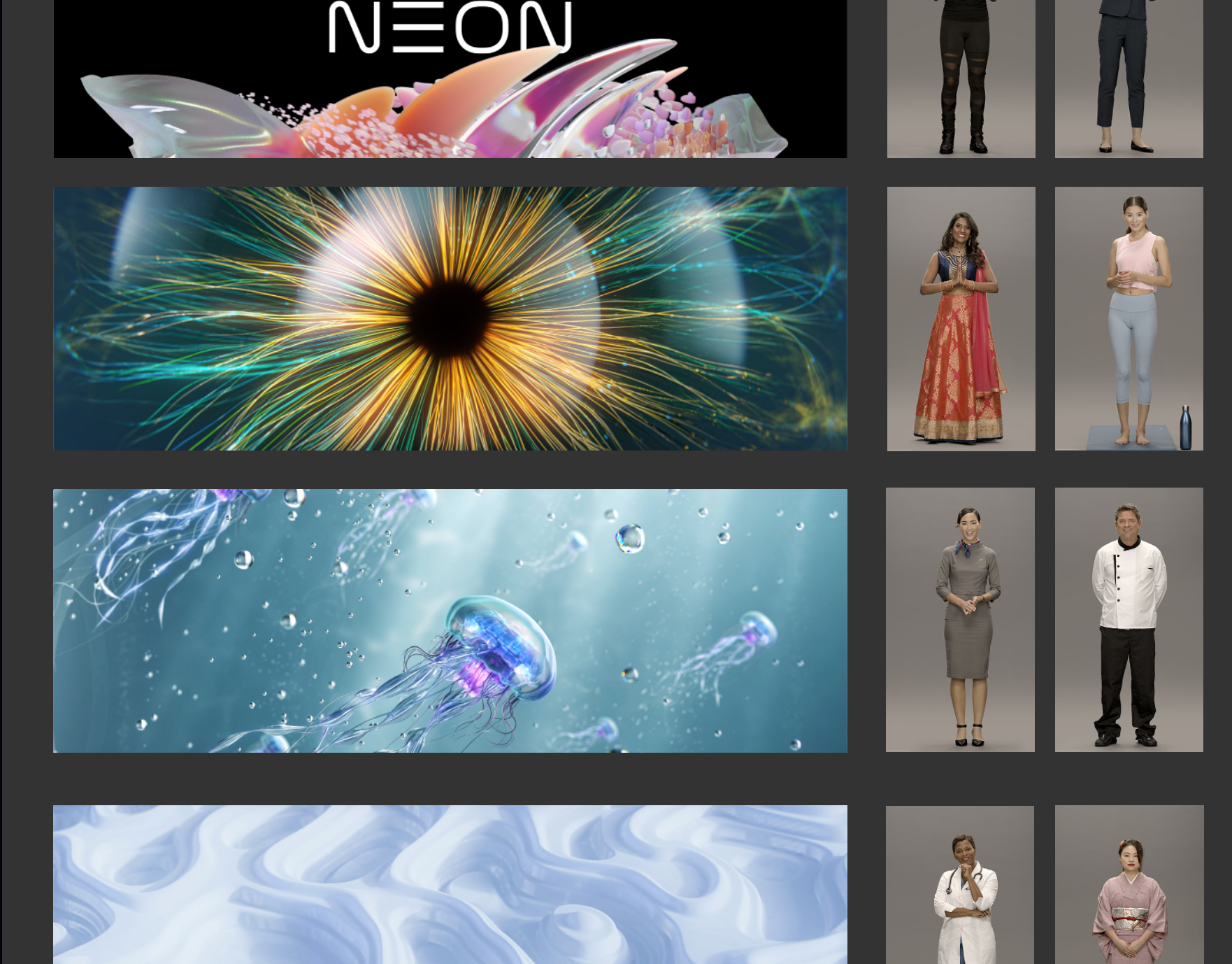My Role: User Experience Design, UI Motion Design and Brand Film Production.
CONCEPT
PROJECT SMALL is the future of personal wearables. It's the fresh perspective on an object we already love.
Start exploring.
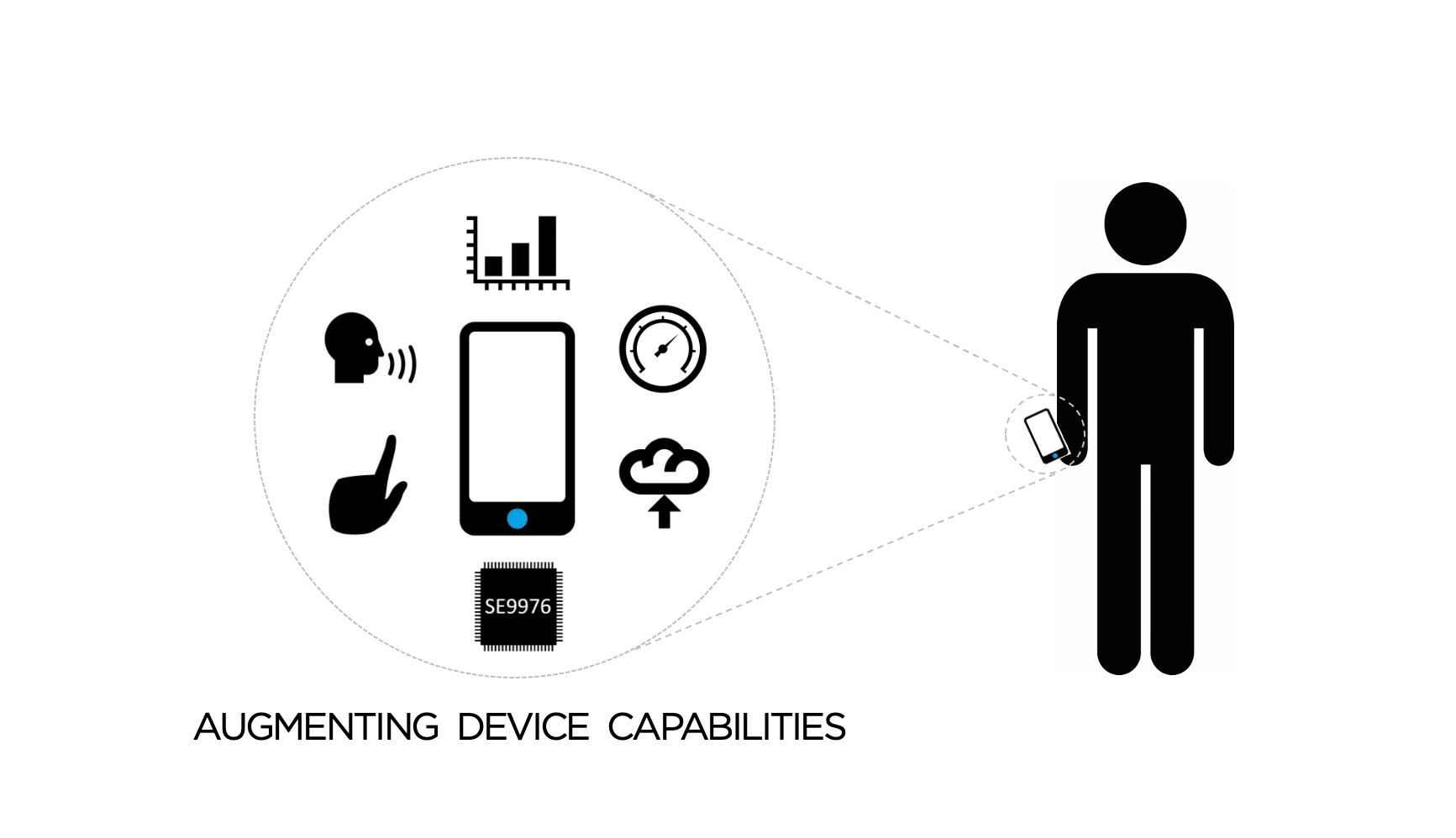
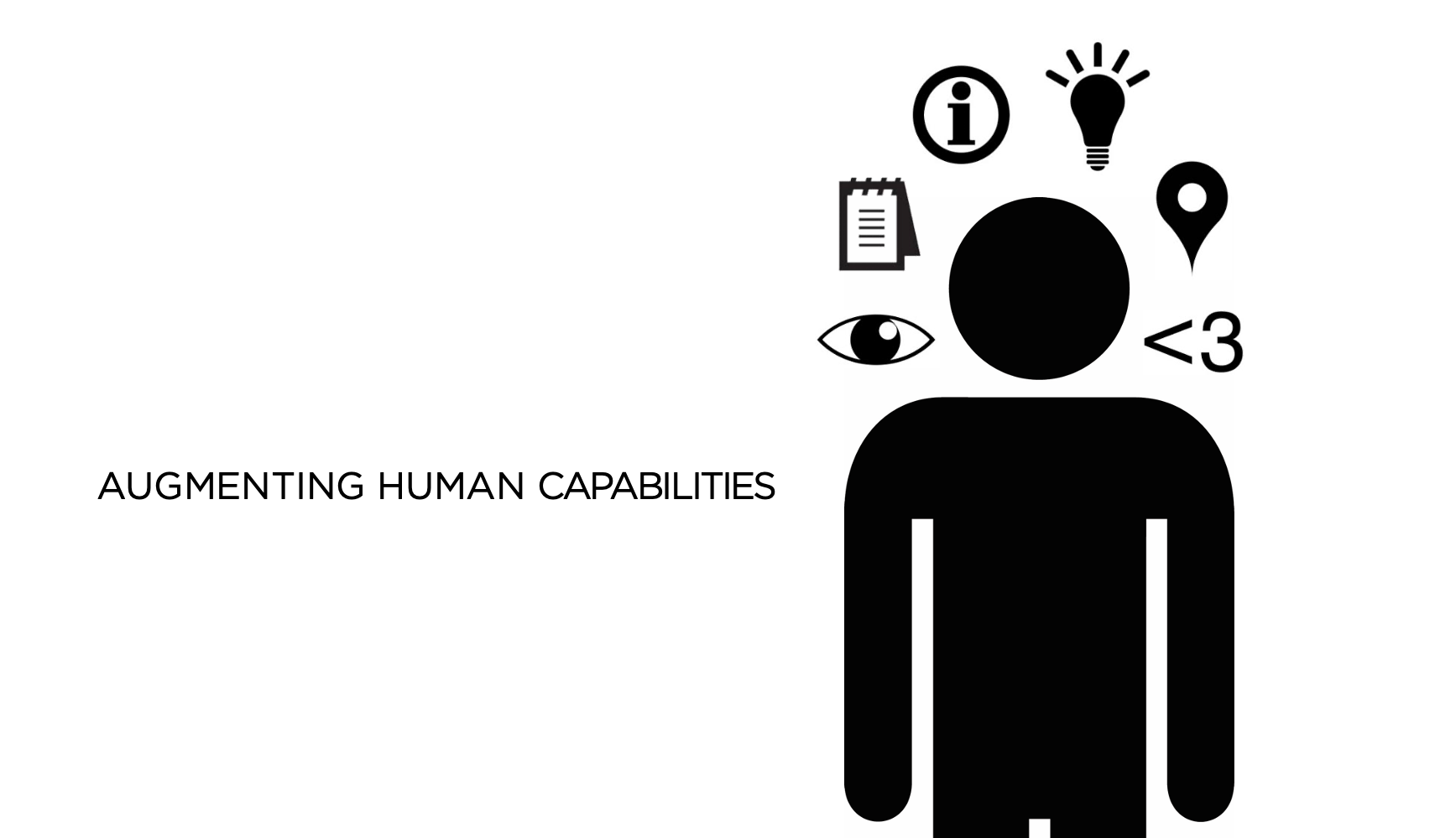
Current technologies augment our device capabilities.
SMALL is a wearable designed to augment human capabilities. Providing seamless interactions with the real world.
DESIGN PRINCIPLES
1. Be a part of me.
2. Bring me closer to the real world.
3. Capture and share my experiences instantly.
4. Help me understand the world around me.
2. Bring me closer to the real world.
3. Capture and share my experiences instantly.
4. Help me understand the world around me.
1. BE A PART OF ME
Be personal. Match my style and mood. Be the first thing I wear each morning and the last thing I take off. Be so easy to use that I can do it without thinking. So fun, that I want to use it all the time.
2. BRING ME CLOSER TO THE REAL WORLD
Give me a different kind of interface: one that is gestural, physical, and responsive. Help me spend more time focused on what I'm doing and less on a device. Interact with objects, places, and people around me, not a screen.
3. CAPTURE AND SHARE MY EXPERIENCES INSTANTLY
Help me capture what's important quickly and easily. Let me stay in the moment. Remember where I've been, what I've seen, and what I'm interested in - so you can show me something new. Make it simple to share my experiences with people nearby or far away.
4. HELP ME UNDERSTAND THE WORLD AROUND ME.
Let me focus on what I'm interested in. Simplify the information around me so that I can get real insight not just more data.
Vision Video
Film Pre-Production and Planning: John Snavely, Link Huang
Film Production and Editing: French Press Films
VFX Compositing and Motion Graphics: Link Huang
Music: Lullatone - Everyday Adventures
Film Production and Editing: French Press Films
VFX Compositing and Motion Graphics: Link Huang
Music: Lullatone - Everyday Adventures
Industrial Design
Industrial Design Lead: Curt Aumiller
Industrial Designers: ChengYuan Wei, Jiawei Zhang
Industrial Designers: ChengYuan Wei, Jiawei Zhang









EARLY UX EXPLORATIONS

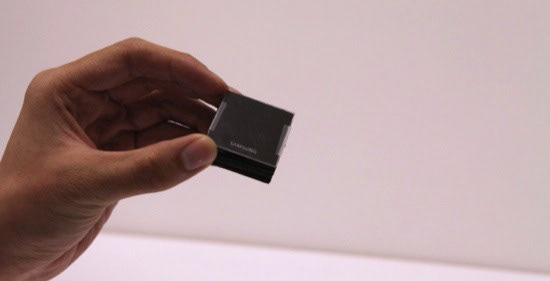
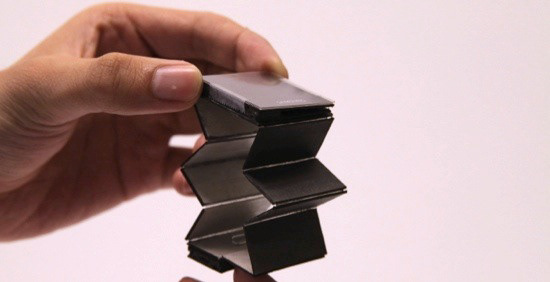
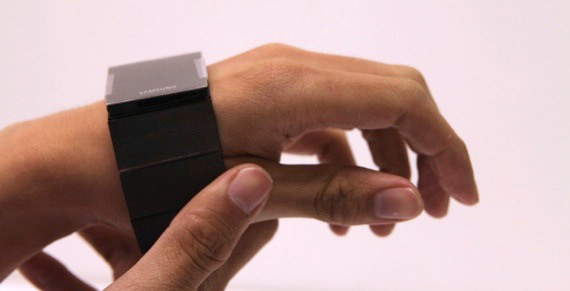



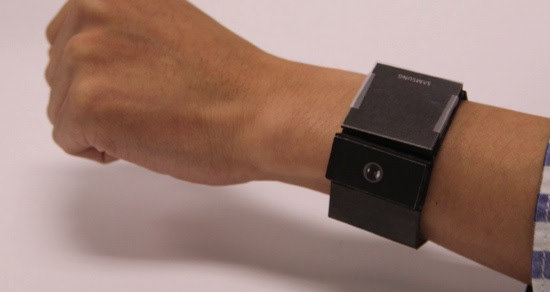





INTERACTION METHODS
Main Navigation
‑All navigation within the interface structure is controlled by the rotational interface.
‑There is a distinction between items on the left and items on the right. Items to the right are fixed in number and order. Items to the left are flexible, user-dependent items that might change according to the user’s actions or location.
‑There is always a clear, visual indication of where the user is in the menu structure and how many possible actions may be chosen.
Navigation: “Choose, Confirm, Back and Home.”
‑No detailed menu structures or user interfaces with several choices are presented on the small screen.
Instead, only four direct ways of navigating are used:
– Confirm (tapping anywhere on screen)
– Back (Tap on the top-part of the screen with the back Icon)
– Home (long press anywhere on the device)
(– Choose, by rotation)
– Confirm (tapping anywhere on screen)
– Back (Tap on the top-part of the screen with the back Icon)
– Home (long press anywhere on the device)
(– Choose, by rotation)
Gestures as Shortcuts
‑Gestures provide faster and more intuitive access to several functions for advanced users. They are never the only way to perform an action, but they are shortcuts for actions that are less direct to perform within the menu structure.
‑Gestures are used to control devices (turn on/off, volume up/down, switch channels, etc.) and to interact with the live view in the Know mode (Point, Pinch, etc.).
‑Detailed decisions and description of Gestures will be made after the hardware specification is finalized.
Voice Recognition for Text Input
‑Voice recognition is used for text input within several different applications of SMALL.
‑Enables the Search application
‑Enables to search for specific Places or Person within the Navigation.
‑Can be used as well to communicate with Contacts in the Talk application.
Interaction Example for Content Selection
UX SKETCHES
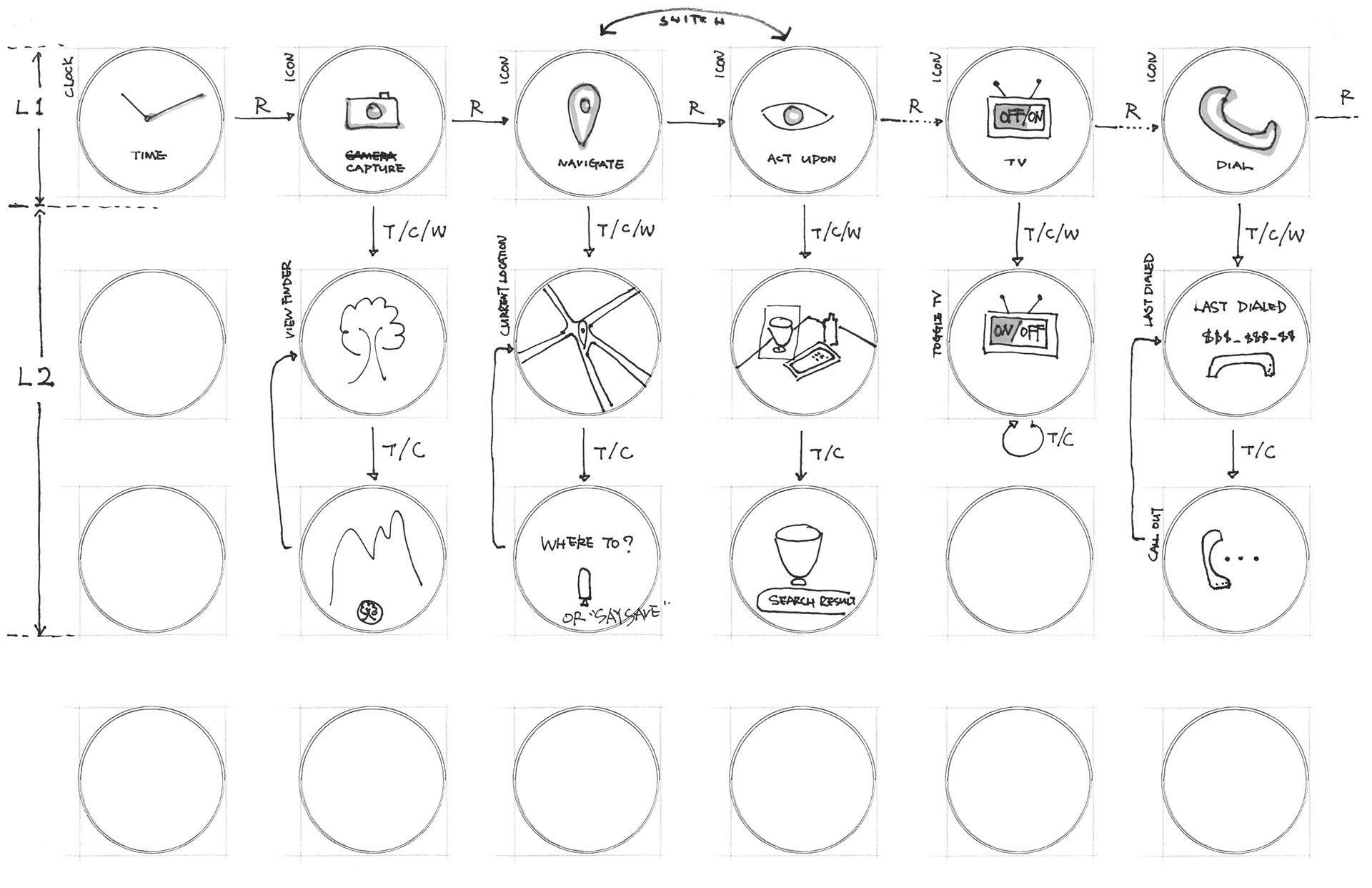
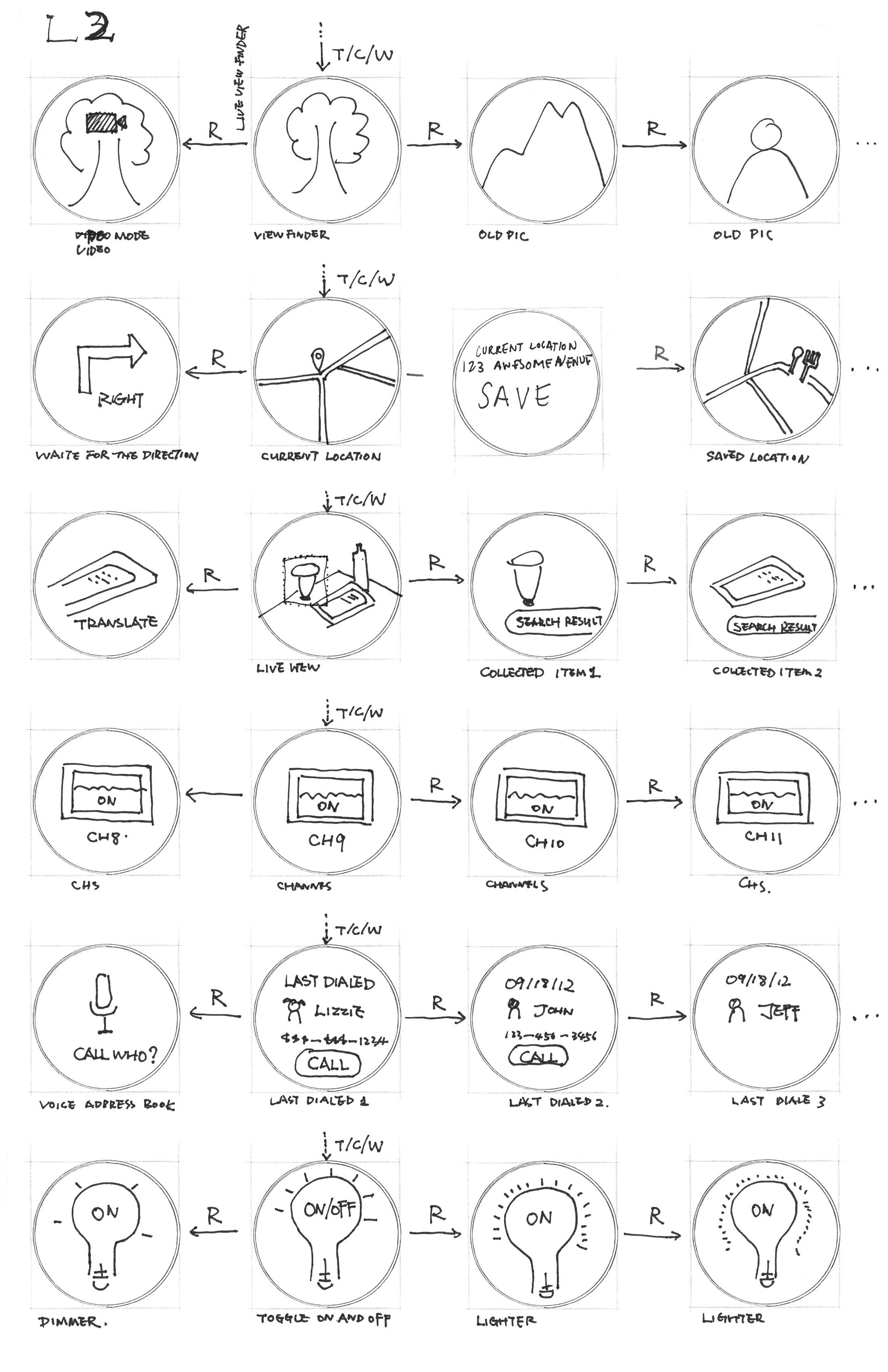
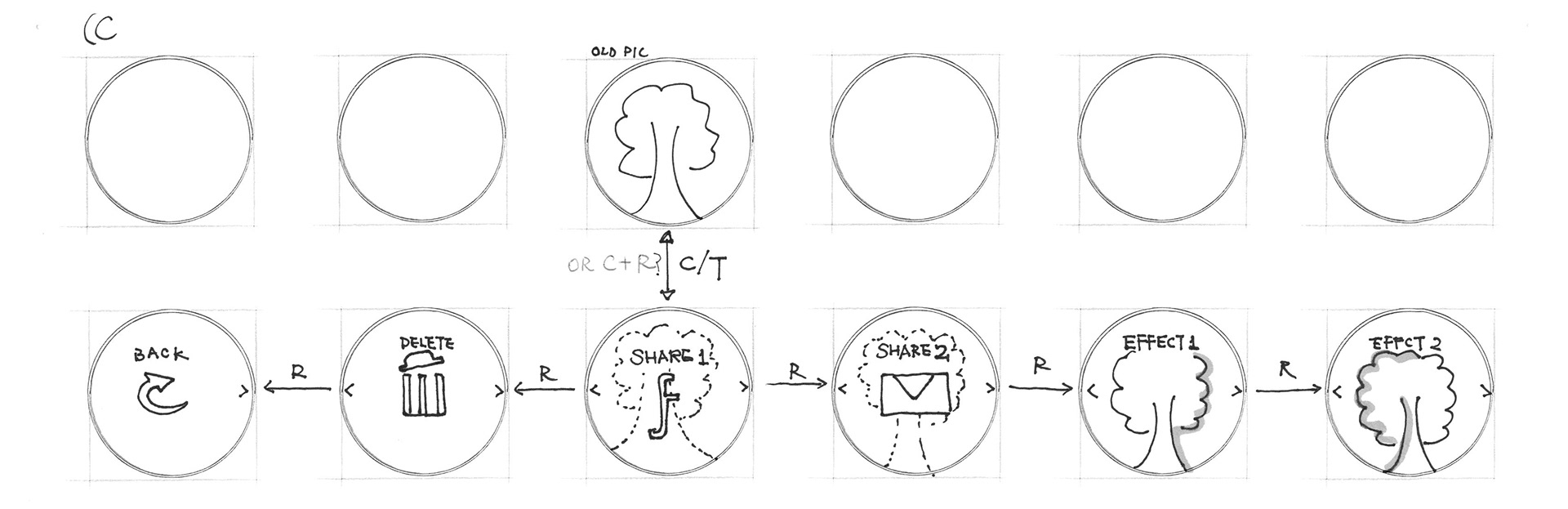
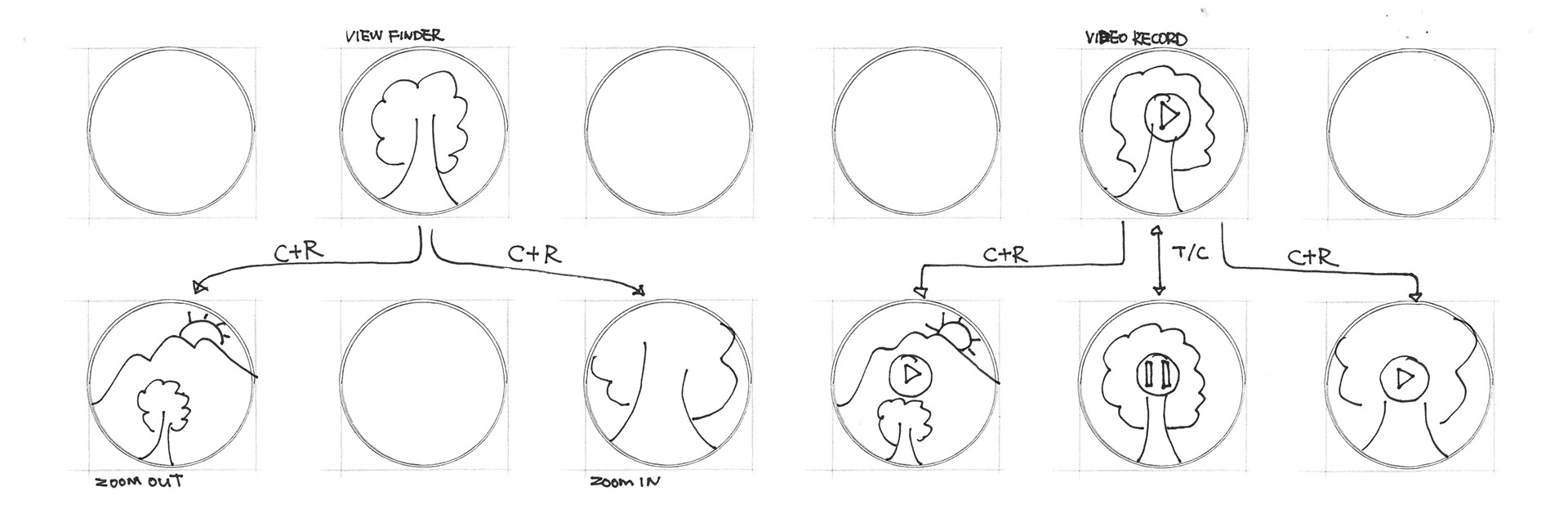
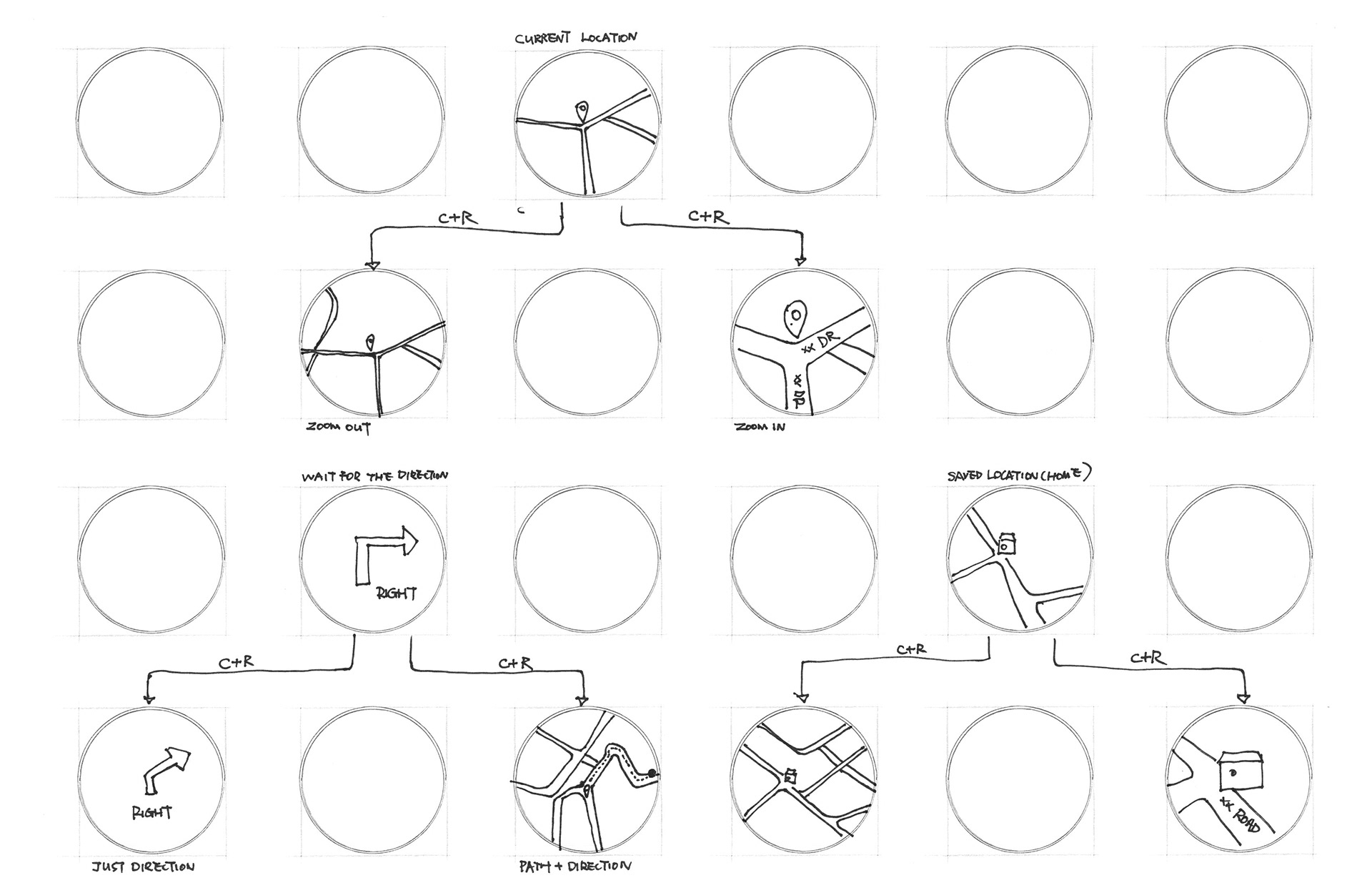
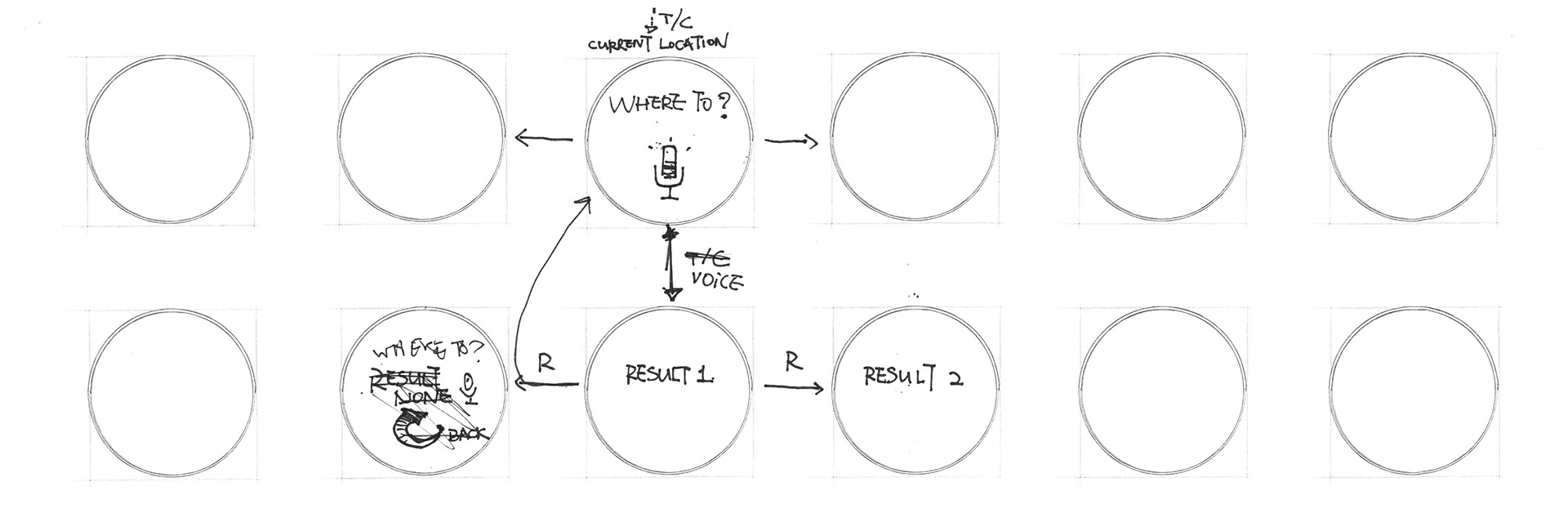
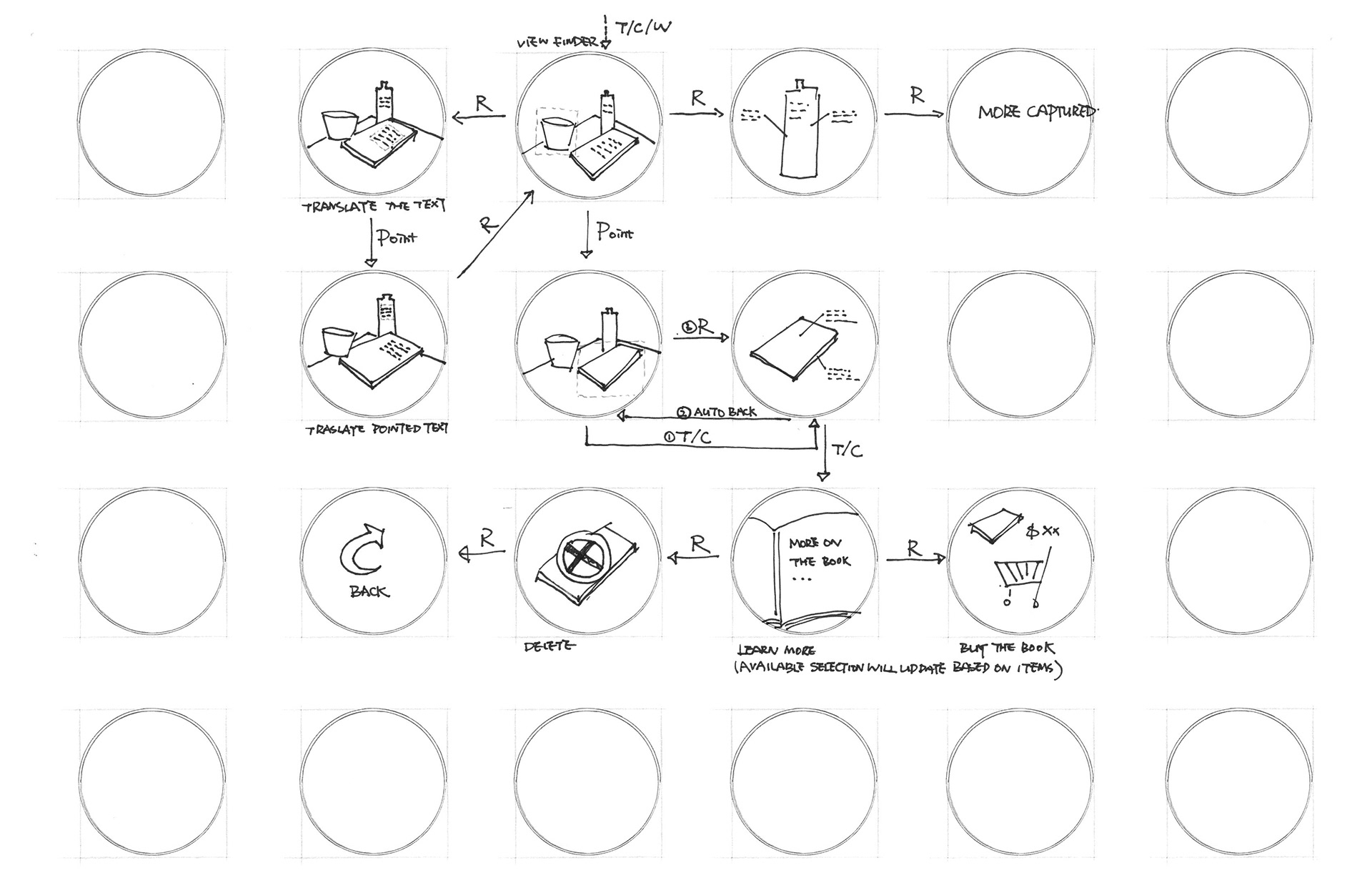
User Interface Architecture
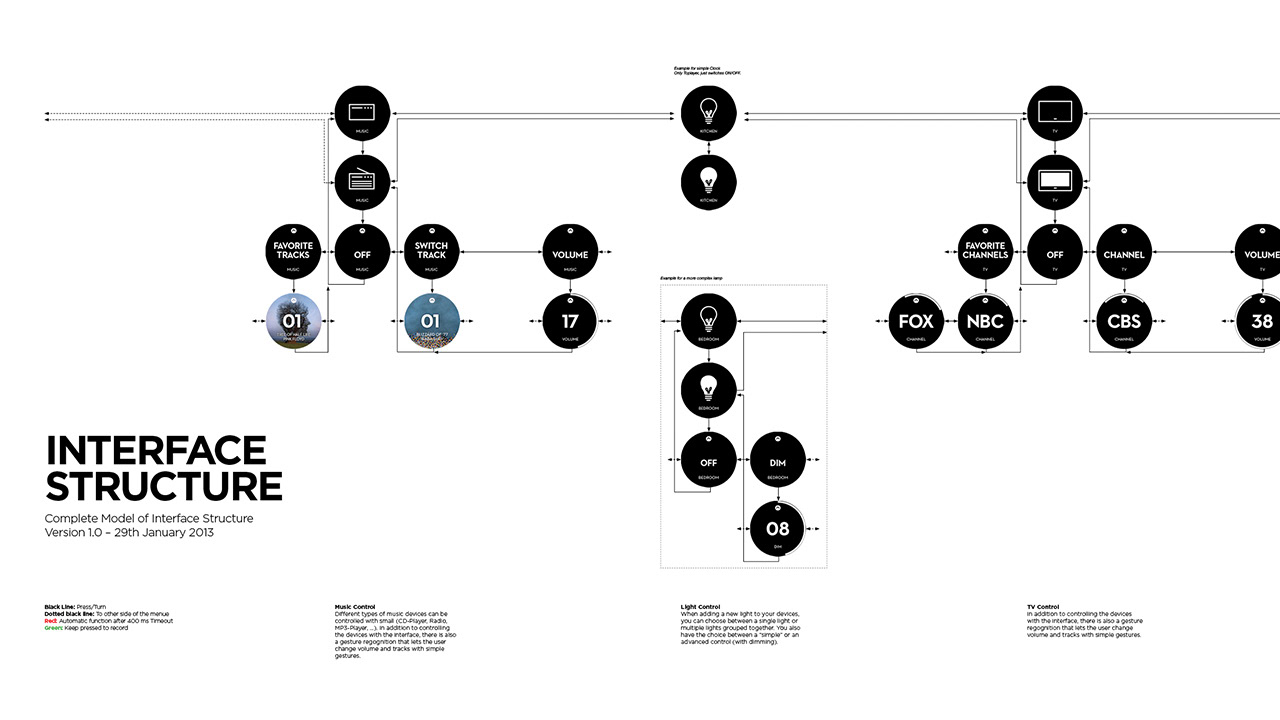
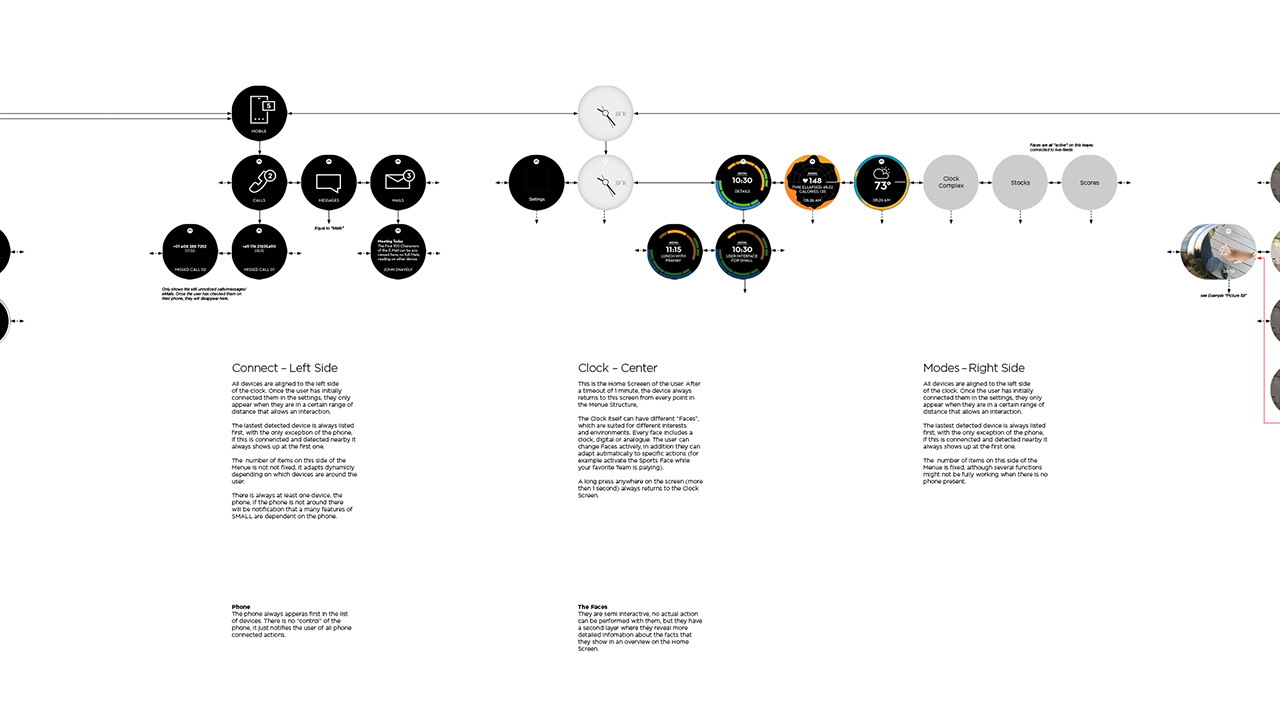
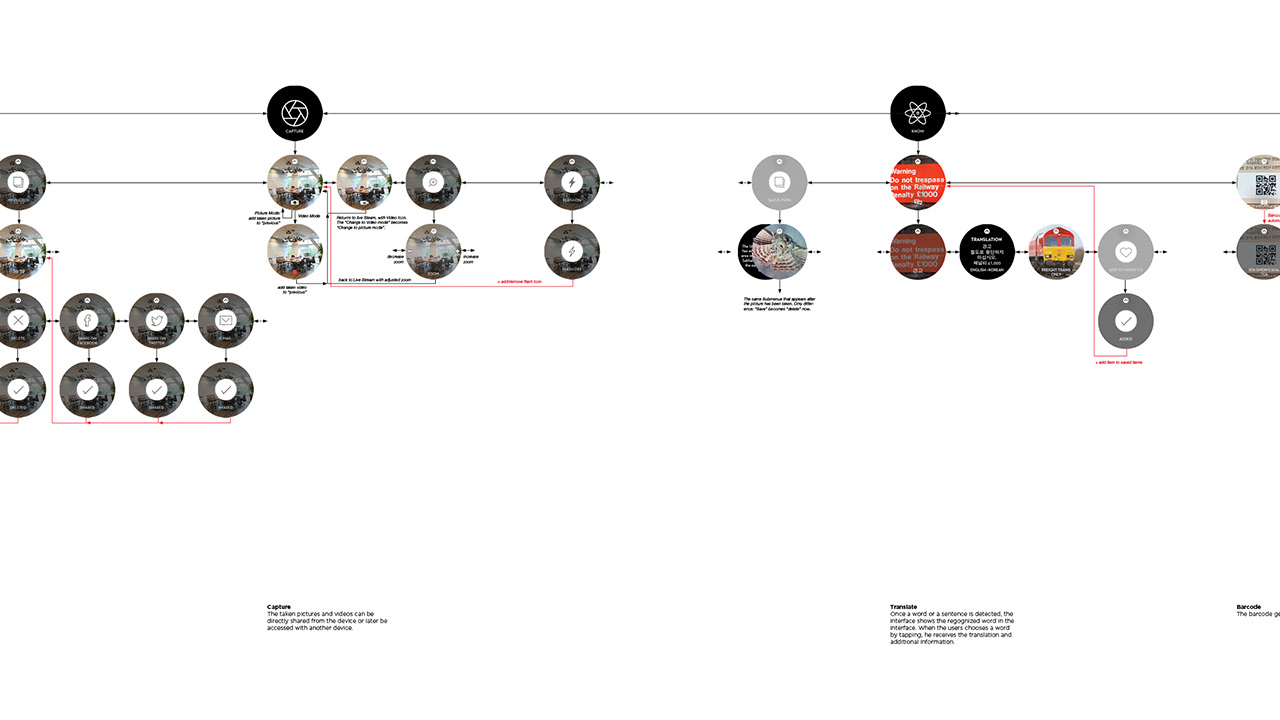
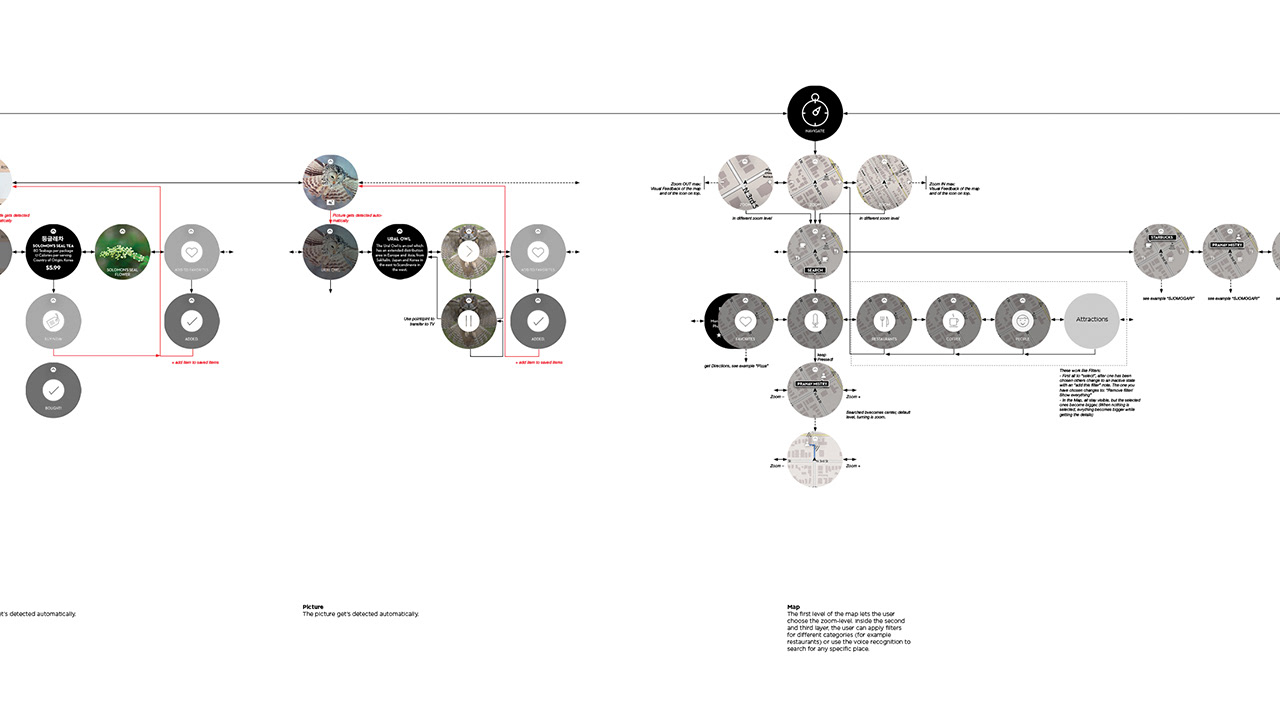
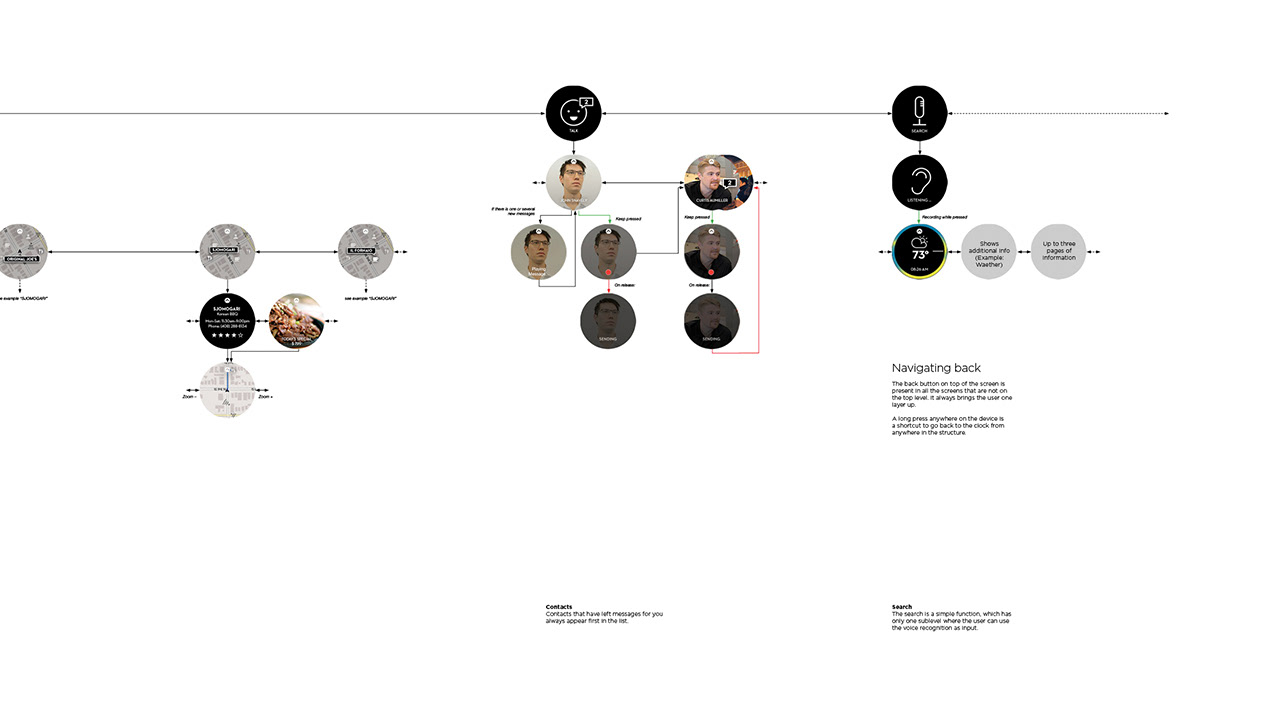
Interaction Sequence
MOTION DESIGN TESTS
Iconography
TYPOGRAPHY
GRID SYSTEM
The grid system uses the Classic Nine Grid. Layed out with 3x3 grid, centered within the circular frame.
The grid system uses the Classic Nine Grid. Layed out with 3x3 grid, centered within the circular frame.